In a world increasingly driven by technology, tablets have become essential tools for personal and professional tasks alike. Whether you’re using one to stream movies, read e-books, jot down ideas, or get some work done on the go, choosing the right tablet for your needs can be a game-changer. With so many options available, it can feel overwhelming to decide which one is the best fit for you. Don’t worry — this guide will walk you through everything you need to know about selecting the best tablet for personal use.
Factors to Consider When Choosing a Tablet for Personal Use
When selecting a tablet, it’s crucial to identify what your primary use will be. Are you looking for something to watch Netflix on? Or perhaps a productivity tool that doubles as a work device? These factors should weigh heavily in your decision-making process. Let’s break down some key considerations:
- Budget: Tablets come in a wide range of prices, from under $100 to over $1,000. Understanding your budget will help narrow down your options.
- Operating System Preferences: Are you an Apple enthusiast, or do you prefer Android or Windows? The OS you choose will influence app compatibility, user experience, and ecosystem integration.
- Purpose and Usage: Will you primarily use the tablet for entertainment, productivity, or gaming? Different tablets cater to different needs.
- Screen Size and Display Quality: Screen size impacts portability and user experience, while display quality matters for activities like watching videos or editing photos.
- Battery Life: Depending on your needs, battery life may be a top priority, especially if you use your tablet on the go.
Top Tablet Brands in the Market
The tablet market is dominated by a few key brands, each offering its own advantages depending on your needs:
- Apple – Known for its premium design, smooth performance, and wide app ecosystem.
- Samsung – Offers a range of Android tablets with high-quality displays and versatile functionality.
- Microsoft – Focuses on productivity-oriented tablets that function as 2-in-1 devices.
- Amazon and Lenovo – Budget-friendly options that provide solid performance for the price.
Apple iPad Lineup
Apple’s iPads are arguably the most popular tablets on the market, and for good reason. They offer great hardware, excellent software support, and a user-friendly interface. Here’s a breakdown of their offerings:
iPad Pro
The iPad Pro is ideal for professionals and power users who need top-tier performance. With its stunning display, powerful M1 or M2 chip, and support for accessories like the Apple Pencil and Magic Keyboard, this tablet can easily replace a laptop for many tasks. Whether you’re a graphic designer, video editor, or a hardcore multitasker, the iPad Pro has you covered.
iPad Air
If you’re looking for a balance between performance and affordability, the iPad Air is a fantastic choice. It has a slightly smaller screen and less powerful processor compared to the iPad Pro, but it’s still more than capable for everyday tasks, streaming, and light productivity work.
iPad Mini
Prefer a compact device? The iPad Mini is incredibly portable but still packs a punch. It’s perfect for on-the-go use, whether you’re reading books, watching videos, or doing some light gaming.
Standard iPad
The Standard iPad is the most budget-friendly in Apple’s lineup. While it’s not as powerful as the Pro or Air models, it’s still a solid choice for casual users who want to browse the web, stream media, or use basic apps.
Samsung Galaxy Tab Series
Samsung’s Galaxy Tab lineup provides strong competition in the Android tablet space. These tablets offer vibrant displays, strong performance, and a more customizable experience compared to iPads.
Galaxy Tab S9 Ultra
The Galaxy Tab S9 Ultra is Samsung’s flagship tablet, designed for users who want the very best. It’s ideal for watching movies, multitasking, and even light gaming. Its large display and powerful internals make it a top-tier Android tablet for personal use.
Galaxy Tab S8
If you don’t need all the bells and whistles of the S9 Ultra, the Galaxy Tab S8 is a well-rounded tablet. It’s great for general use, whether you’re browsing, working, or streaming.
Galaxy Tab A8
For those on a budget, the Galaxy Tab A8 is an excellent choice. It covers all the basics like web browsing, video streaming, and casual gaming without breaking the bank.
Microsoft Surface Lineup
If you need a tablet that can also act as a laptop, Microsoft’s Surface tablets are worth considering. They run Windows, making them perfect for productivity.
Surface Pro 9
The Surface Pro 9 is a high-end device that bridges the gap between tablet and laptop. It’s ideal for users who need full desktop software in a portable form.
Surface Go 3
For a more affordable option, the Surface Go 3 offers similar functionality in a smaller, more budget-friendly package. It’s great for students or anyone needing a compact device for basic tasks.
Other Notable Tablets
Amazon Fire HD 10
For budget-conscious users focused on media consumption, the Amazon Fire HD 10 is hard to beat. It’s not as powerful as Apple or Samsung tablets, but it’s excellent for reading, watching videos, and browsing.
Lenovo Tab P11 Pro
The Lenovo Tab P11 Pro is a solid Android tablet with good performance for the price. It’s a great alternative to Samsung’s more expensive models, particularly for users who want a balance of power and affordability.
Operating Systems Comparison: iPadOS, Android, and Windows
When choosing a tablet, the operating system is a crucial factor:
- iPadOS: Known for its smooth interface and wide range of apps, especially in the creative and education fields.
- Android: Offers flexibility, customization, and a variety of app options. Ideal for users who want more control over their device.
- Windows: The best option for productivity, as it allows you to run desktop software on a portable device.
Best Tablets for Media Consumption
If your primary use is watching videos, browsing the web, or reading e-books, you’ll want a tablet with a great display and strong battery life. The iPad Air, Galaxy Tab S9, and Fire HD 10 are excellent choices.
Best Tablets for Productivity and Work
For users who need a tablet for work or multitasking, the iPad Pro and Surface Pro 9 are your best bets. These tablets offer powerful performance, larger screens, and support for productivity accessories like keyboards and styluses.
Best Tablets for Gaming
Gamers will need a tablet that can handle high-performance games. The iPad Pro and Galaxy Tab S9 Ultra stand out with their powerful processors and stunning displays.
Best Tablets for Students
Students need a balance of affordability and functionality. The iPad Air and Surface Go 3 are great options for note-taking, attending virtual classes, and studying.
Best Budget Tablets
For users on a tight budget, the Amazon Fire HD 10 and Lenovo Tab P11 provide excellent value without sacrificing essential features.
Accessories to Enhance Tablet Experience
Accessories like a stylus, keyboard, or case can significantly enhance your tablet experience, especially if you use it for work or creative tasks. Apple’s Magic Keyboard and Pencil, Samsung’s S Pen, and Microsoft’s Type Cover are all great examples of productivity-boosting accessories.
Conclusion
Choosing the best tablet for personal use comes down to your individual needs and budget. Whether you’re looking for a powerful device for productivity or a budget-friendly tablet for media consumption, there’s something out there for everyone. iPads remain the top choice for most users due to their seamless experience and app ecosystem, while Samsung and Microsoft offer excellent alternatives for Android and Windows fans.
FAQs
- What is the best tablet for casual use?
The iPad Air or Galaxy Tab S8 are great for casual users who want a balance of performance and price. - Can a tablet replace a laptop?
Yes, especially tablets like the iPad Pro and Surface Pro 9 that support keyboard attachments and have strong multitasking capabilities. - What is the best tablet for kids?
The Amazon Fire HD Kids Edition offers parental controls and kid-friendly content at an affordable price. - How much storage do I need on a tablet?
64GB is suitable for most users, but if you plan on downloading a lot of apps, games, or media, aim for 128GB or higher. - What is the average lifespan of a tablet?
Most tablets last around 3 to 5 years, depending on usage and care.


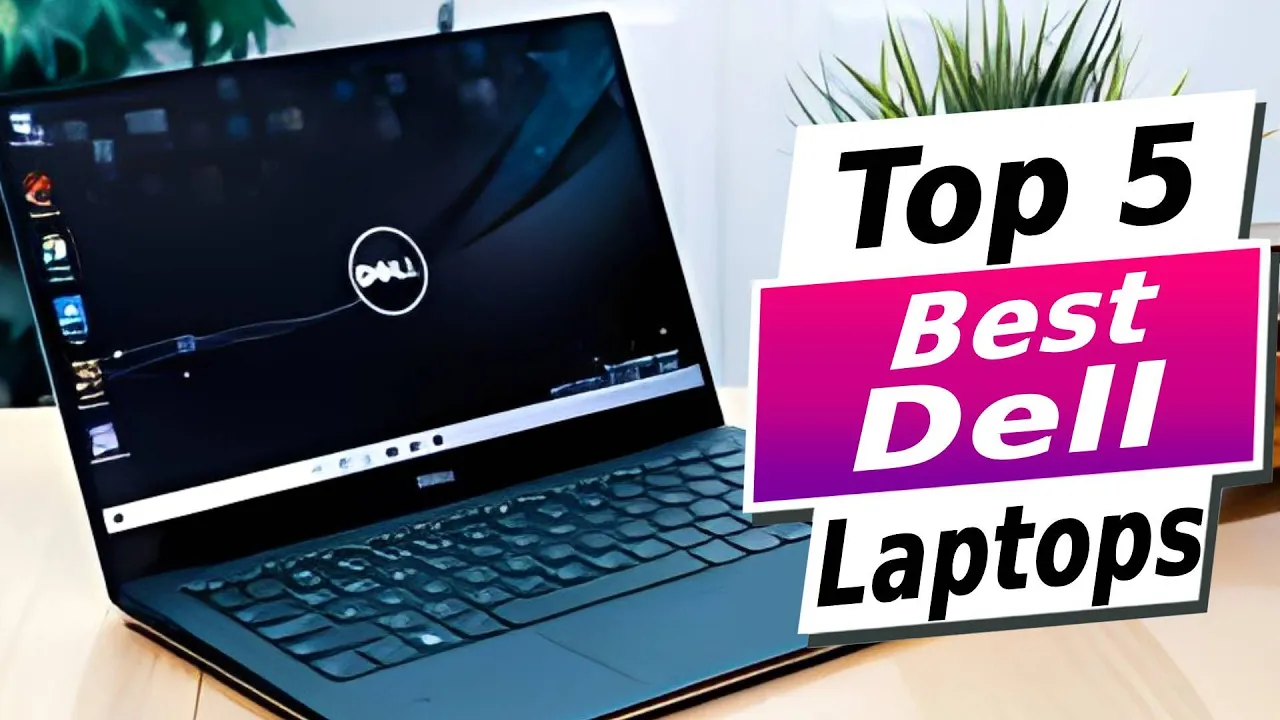


Leave a Reply