Introduction
When it comes to tablets, Apple’s iPad lineup is often the first that comes to mind. But within this lineup, there’s a spectrum of devices catering to different needs and budgets. Two of the most popular models are the standard iPad and the iPad Pro. Whether you’re looking to upgrade or buying your first iPad, it’s essential to understand the key differences between these two devices to make an informed decision.
The Basics: iPad vs. iPad Pro
The iPad and the iPad Pro might seem similar at first glance—they’re both tablets from Apple, after all—but they cater to very different users. The standard iPad is often seen as the entry-level model, perfect for everyday tasks like browsing the web, streaming videos, and light productivity work. On the other hand, the iPad Pro is designed for those who need more power and versatility, often being the go-to choice for professionals, creatives, and tech enthusiasts.
Design and Build Quality
Size and Dimensions
One of the first things you’ll notice is the difference in size and weight. The iPad Pro comes in two sizes—11-inch and 12.9-inch—while the standard iPad is available in a 10.2-inch model. The larger screen on the iPad Pro not only offers more real estate for apps and multitasking but also enhances the overall experience when using the Apple Pencil or watching movies.
In terms of weight, the iPad Pro is slightly heavier, especially the 12.9-inch model, which is understandable given its size and more robust hardware.
Materials and Finish
Both devices are crafted from high-quality aluminum, giving them a premium feel. However, the iPad Pro has a slightly more refined finish with flatter edges, reminiscent of the iPhone 13 design. The Pro model also offers more color options, including the sleek Space Gray and the classic Silver.
Display Quality
Retina vs. Liquid Retina
The display is one of the most noticeable differences between the iPad and the iPad Pro. The standard iPad features a Retina display with a resolution of 2160 x 1620 pixels. It’s sharp and vibrant, but the iPad Pro takes it up a notch with its Liquid Retina display, offering better color accuracy, higher brightness levels, and a resolution of 2388 x 1668 pixels (for the 11-inch model) or 2732 x 2048 pixels (for the 12.9-inch model).
ProMotion Technology
The iPad Pro also introduces ProMotion technology, which offers a 120Hz refresh rate compared to the standard 60Hz on the iPad. This makes scrolling, drawing, and gaming smoother and more responsive, particularly noticeable when using the Apple Pencil.
Performance and Hardware
Processor and Chipset
When it comes to raw power, the iPad Pro is in a league of its own. The standard iPad is powered by the A14 Bionic chip, which is no slouch and handles most tasks with ease. However, the iPad Pro is equipped with the M2 chip, the same processor found in some of Apple’s laptops, making it a powerhouse capable of handling intensive tasks like video editing, 3D modeling, and high-end gaming.
Graphics and Gaming
Thanks to the M2 chip, the iPad Pro also delivers superior graphics performance. Whether you’re playing the latest AAA games or using apps like Procreate for digital art, the iPad Pro can handle it all without breaking a sweat. The standard iPad, while still competent, might struggle with more demanding tasks.
Storage Options
Storage is another area where the iPad Pro outshines the standard iPad. The iPad starts with 64GB of storage and goes up to 256GB, which is sufficient for most users. The iPad Pro, however, offers options ranging from 128GB to a whopping 2TB, catering to professionals who need a lot of space for large files and applications.
Camera Capabilities
Rear Cameras
The iPad Pro is equipped with a more advanced camera system. It features a 12MP wide camera and a 10MP ultra-wide camera, along with a LiDAR scanner for enhanced AR experiences. The standard iPad has a single 8MP rear camera, which is adequate for everyday photos and document scanning but doesn’t compare to the Pro’s versatility.
Front Camera
Both models feature a front-facing camera, but the iPad Pro’s 12MP TrueDepth camera supports Face ID and offers the Center Stage feature, which automatically keeps you in the frame during video calls. The standard iPad has a 12MP front camera but lacks Face ID and Center Stage, making the iPad Pro a better choice for those who frequently use video conferencing.
Audio and Speakers
Speaker Setup
The iPad Pro features a four-speaker audio setup, delivering rich, immersive sound, which is great for watching movies or listening to music. The standard iPad has a two-speaker setup, which still offers good audio quality but doesn’t match the depth and clarity of the iPad Pro’s speakers.
Audio Accessories
Both models support Bluetooth audio accessories, but the iPad Pro has an edge with its USB-C port, which allows for a broader range of peripherals, including professional audio equipment. The iPad uses a Lightning port, which is more limited in
terms of accessory compatibility.
Software and Features
iPadOS Differences
Both the iPad and iPad Pro run on iPadOS, but the Pro model benefits from additional software features that take advantage of its hardware. For instance, the iPad Pro’s M2 chip enables faster processing for multitasking and running complex applications. The Pro also supports more advanced features in apps like Photoshop, making it a more powerful tool for creative professionals.
Apple Pencil Support
While both models support the Apple Pencil, the iPad Pro is compatible with the second-generation Apple Pencil, which attaches magnetically to the side of the device and charges wirelessly. The standard iPad supports the first-generation Apple Pencil, which requires a Lightning connector for charging. The Pro’s setup is more convenient and offers lower latency, making it better for drawing and note-taking.
Battery Life and Charging
Battery Performance
Battery life is comparable between the two models, with both offering around 10 hours of usage on a full charge. However, the iPad Pro’s more powerful components can sometimes result in slightly shorter battery life under heavy use, though it’s generally negligible.
Charging Options
The iPad Pro’s USB-C port allows for faster charging and more versatile connectivity, including support for external displays and other peripherals. The standard iPad, with its Lightning port, offers slower charging and fewer connectivity options, making the iPad Pro a better choice for users who need faster charging and greater flexibility.
Connectivity Options
Wi-Fi and Cellular
The iPad Pro supports the latest Wi-Fi 6 and optional 5G connectivity, providing faster internet speeds and better network performance. The standard iPad supports Wi-Fi 5 and 4G LTE, which are still adequate but not as future-proof as the Pro’s offerings.
External Device Support
With its USB-C port, the iPad Pro can connect to a wide range of external devices, including cameras, storage drives, and monitors. This makes it an excellent choice for users who need to expand their device’s capabilities. The standard iPad’s Lightning port is more limited, primarily supporting older accessories.
Price and Value for Money
Pricing Comparison
Price is a significant factor when choosing between the iPad and iPad Pro. The standard iPad starts at a much lower price point, making it more accessible for budget-conscious buyers. The iPad Pro, with its advanced features and powerful hardware, comes with a premium price tag that reflects its capabilities.
Value for Different Users
For casual users, students, or those who need a tablet for basic tasks, the standard iPad offers excellent value for money. It provides a solid experience without breaking the bank. However, for professionals, creatives, or anyone who needs a more powerful and versatile device, the iPad Pro justifies its higher price with superior performance and features.
Use Cases: Who Should Buy Which?
iPad for Everyday Use
If you’re looking for a reliable tablet for everyday tasks like browsing the web, watching videos, or taking notes, the standard iPad is an excellent choice. It’s perfect for students, families, and anyone who needs a straightforward, easy-to-use device.
iPad Pro for Professionals
The iPad Pro, on the other hand, is designed for those who require more from their device. Whether you’re a graphic designer, video editor, or someone who needs to run demanding applications on the go, the iPad Pro’s advanced hardware and features make it the ideal tool for professional work.
Pros and Cons
iPad Pros and Cons
Pros:
- Affordable price
- Great for basic tasks
- Lightweight and portable
Cons:
- Limited storage options
- Less powerful processor
- Lower display quality
iPad Pro Pros and Cons
Pros:
- Exceptional performance with M2 chip
- Superior display with ProMotion
- Advanced camera system
- Versatile USB-C port
Cons:
- Higher price
- Slightly heavier
- Overkill for casual users
Future-Proofing: How They Compare Over Time
Both the iPad and iPad Pro receive regular software updates from Apple, ensuring they stay relevant for years to come. However, the iPad Pro’s more powerful hardware and advanced features may make it a better investment in the long run, especially for users who need their device to handle future software advancements and more demanding applications.
Conclusion
Choosing between the iPad and iPad Pro comes down to your specific needs and budget. The standard iPad is an excellent choice for everyday tasks and offers great value for money. However, if you need a device with more power, a better display, and additional features, the iPad Pro is worth the investment. Ultimately, both models are fantastic tablets, but understanding their differences will help you make the right decision for your needs.
FAQs
Can I use the same accessories on both iPad and iPad Pro?
While some accessories, like cases and keyboards, may be model-specific due to size differences, many peripherals, such as the Apple Pencil, can be used with both devices (though different generations).
Is the iPad Pro overkill for most users?
For casual users, the iPad Pro’s advanced features may be more than necessary. However, for professionals and creatives, the iPad Pro offers capabilities that the standard iPad cannot match.
Does the iPad Pro have better battery life than the iPad?
Both devices offer similar battery life, but under heavy use, the iPad Pro might consume more power due to its more advanced hardware.
How does the iPad Pro compare to a laptop?
The iPad Pro can perform many tasks typically reserved for laptops, especially with the addition of a keyboard and Apple Pencil. However, it may not completely replace a laptop for all users, depending on their specific needs.
Will the iPad get the same software updates as the iPad Pro?
Yes, both the iPad and iPad Pro receive regular iPadOS updates from Apple, though the iPad Pro may support additional features that take advantage of its advanced hardware.


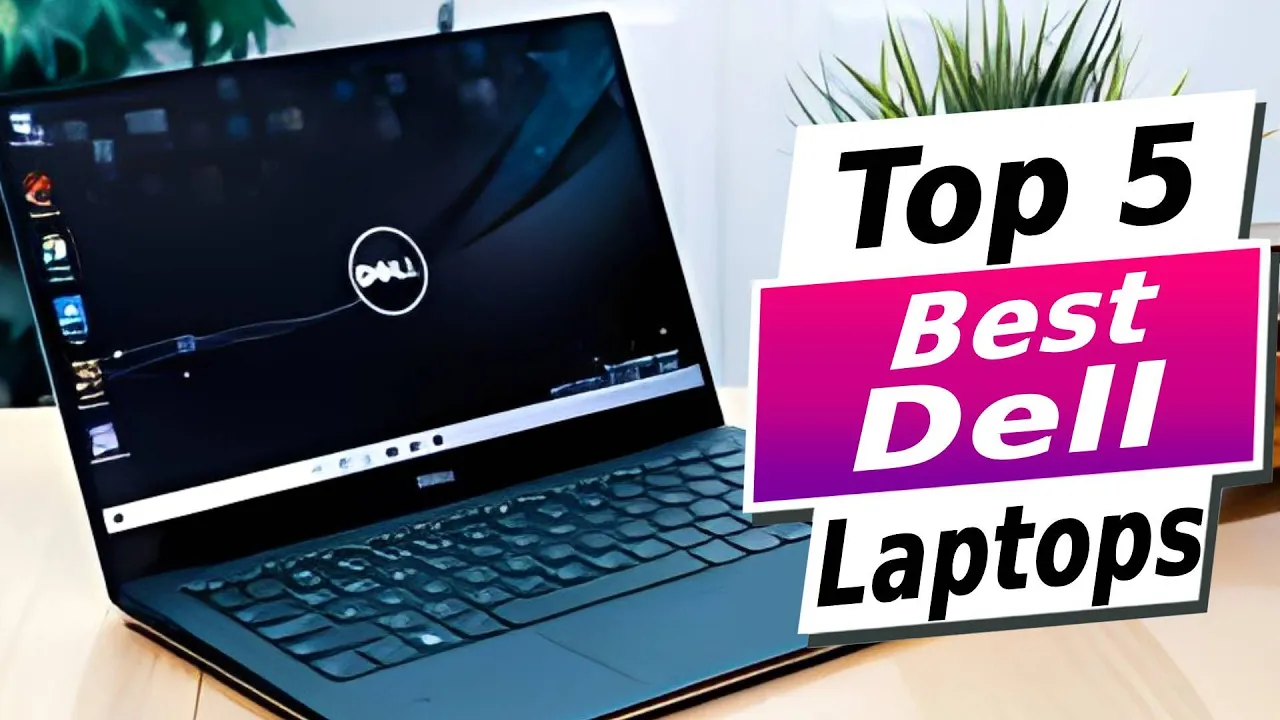


Leave a Reply