Creating the perfect ambiance in your gaming room isn’t just about having the latest hardware or the most comfortable chair—it’s also about lighting. The right lighting can enhance your gaming experience, affect your mood, and even improve your performance. But what is the best color light for a gaming room? This guide will help you understand the impact of different lighting colors, techniques, and setups to ensure your gaming space is both functional and visually stunning.
Why Lighting Color Matters in a Gaming Room
Impact on Mood and Performance
Lighting color can significantly influence your gaming experience. It’s not just about aesthetics; different colors can affect your mood and gaming performance. For example, blue light is known to enhance concentration and reduce eye strain, making it ideal for long gaming sessions. On the other hand, red light can create a more intense and stimulating environment, which might be beneficial for competitive gaming.
Psychological Effects of Different Colors
Colors have psychological effects that can impact your gaming experience in various ways. Understanding these effects can help you choose the best color light for your gaming room.
Red Light and Aggression
Red lighting can create a high-energy atmosphere that may enhance excitement and intensity. However, it can also increase feelings of aggression or irritability, which might not be ideal for all types of games or gamers.
Blue Light and Focus
Blue light is known for its calming effects, which can help you stay focused and alert. It’s often used in settings where concentration is key, making it a popular choice for gamers who need to maintain high levels of attention.
Popular Lighting Colors for Gaming Rooms
Red Lighting
Advantages
Red lighting can create a dramatic and immersive atmosphere, enhancing the visual appeal of your gaming setup. It’s often used to highlight certain areas of a room or to create a high-energy environment.
Disadvantages
While red light can be exciting, it can also cause eye strain and disrupt sleep patterns if used for extended periods. It’s best used as an accent color rather than the main source of illumination.
Blue Lighting
Advantages
Blue lighting promotes a calm and focused environment, making it ideal for gamers who need to concentrate for long periods. It also reduces eye strain, which can be beneficial during extended gaming sessions.
Disadvantages
Too much blue light can potentially disrupt your circadian rhythm and make it harder to fall asleep if used late at night. Balancing blue light with other colors or using it in moderation can help mitigate this issue.
Green Lighting
Advantages
Green lighting is known for its soothing and balanced effects. It can create a relaxed atmosphere and is often associated with nature, which can help reduce stress and eye strain.
Disadvantages
Green light may not be as intense or stimulating as other colors, which might not suit gamers who prefer a more dynamic or high-energy environment.
Purple Lighting
Advantages
Purple lighting combines the calming effects of blue with the stimulating qualities of red, creating a balanced and creative atmosphere. It’s often used to add a touch of elegance and uniqueness to a room.
Disadvantages
Purple lighting can sometimes be too dim or hard to balance with other lighting colors. It’s best used in combination with other colors to achieve the desired effect.
Choosing the Right Color Temperature
Warm vs. Cool Lighting
When selecting lighting for your gaming room, you’ll also need to consider the color temperature, which can be categorized as warm or cool.
Benefits of Warm Lighting
Warm lighting, typically in the range of 2700K to 3000K, creates a cozy and inviting atmosphere. It’s great for relaxation and can help reduce eye strain during low-light gaming sessions.
Benefits of Cool Lighting
Cool lighting, ranging from 4000K to 6500K, provides a bright and crisp illumination that enhances focus and alertness. It’s ideal for gaming setups where you need to stay energized and attentive.
Adjustable Color Temperatures
Some lighting systems allow you to adjust the color temperature to match different gaming scenarios. This flexibility can help you create the perfect environment for various types of games and activities.
Lighting Techniques and Setups
Ambient Lighting
Ambient lighting provides overall illumination for the room. It’s essential for creating a comfortable and functional gaming space. Consider using LED strips or ceiling lights to achieve balanced ambient lighting.
Accent Lighting
Accent lighting adds visual interest and highlights specific areas of your gaming room. You can use RGB strips or spotlights to accentuate features such as your gaming desk, shelves, or artwork.
Task Lighting
Task lighting focuses on specific areas where you need extra light, such as your gaming desk. Desk lamps or adjustable LED lights can provide the necessary illumination for detailed tasks or reading.
The Role of RGB Lighting in Gaming Rooms
Benefits of RGB Lighting
RGB lighting offers the flexibility to change colors and create dynamic lighting effects. This can enhance your gaming experience by matching the lighting with the game’s atmosphere or your personal preferences.
How to Use RGB Lighting Effectively
To use RGB lighting effectively, consider integrating it with your gaming gear and customizing the colors to suit different gaming scenarios. Most RGB lighting systems come with software that allows you to program and control the lighting effects.
DIY Tips for Customizing Your Gaming Room Lighting
Creating a Custom Lighting Setup
Creating a custom lighting setup involves selecting the right colors and techniques that match your gaming room’s design. Experiment with different combinations of ambient, accent, and task lighting to find what works best for you.
Integrating Lighting with Gaming Gear
Integrating your lighting with gaming gear can enhance the overall aesthetic and functionality of your setup. Consider using RGB lighting that syncs with your gaming peripherals for a cohesive look.
Common Mistakes to Avoid
Overdoing the Lighting
While lighting is essential, overdoing it can create a cluttered or distracting environment. Balance different lighting types and colors to avoid overwhelming the space.
Ignoring Room Size and Layout
When choosing lighting, consider the size and layout of your room. Large rooms may require more powerful lighting solutions, while smaller spaces might benefit from more subtle lighting options.
Conclusion
Choosing the best color light for your gaming room involves balancing aesthetics, functionality, and personal preferences. By understanding the impact of different colors and lighting techniques, you can create a gaming environment that enhances your experience and matches your style.
FAQs
What color light is best for reducing eye strain?
Blue light is known for reducing eye strain and enhancing focus. It’s often recommended for long gaming sessions to maintain visual comfort.
How can I adjust lighting to match different games?
You can use RGB lighting systems to change colors and effects based on the game you’re playing. Customizable lighting setups allow you to create atmospheres that match various gaming scenarios.
Are there any specific lighting setups recommended for streamers?
Streamers often use a combination of ambient and accent lighting to enhance their on-screen presence. RGB lighting and adjustable color temperatures can help create a visually appealing backdrop.
Can I use smart lighting to enhance my gaming experience?
Yes, smart lighting systems offer programmable colors and effects that can enhance your gaming experience. They allow you to customize lighting to suit different gaming scenarios and moods.
What’s the impact of lighting on my gaming performance?
Proper lighting can improve focus, reduce eye strain, and create a more immersive environment, all of which can positively impact your gaming performance.


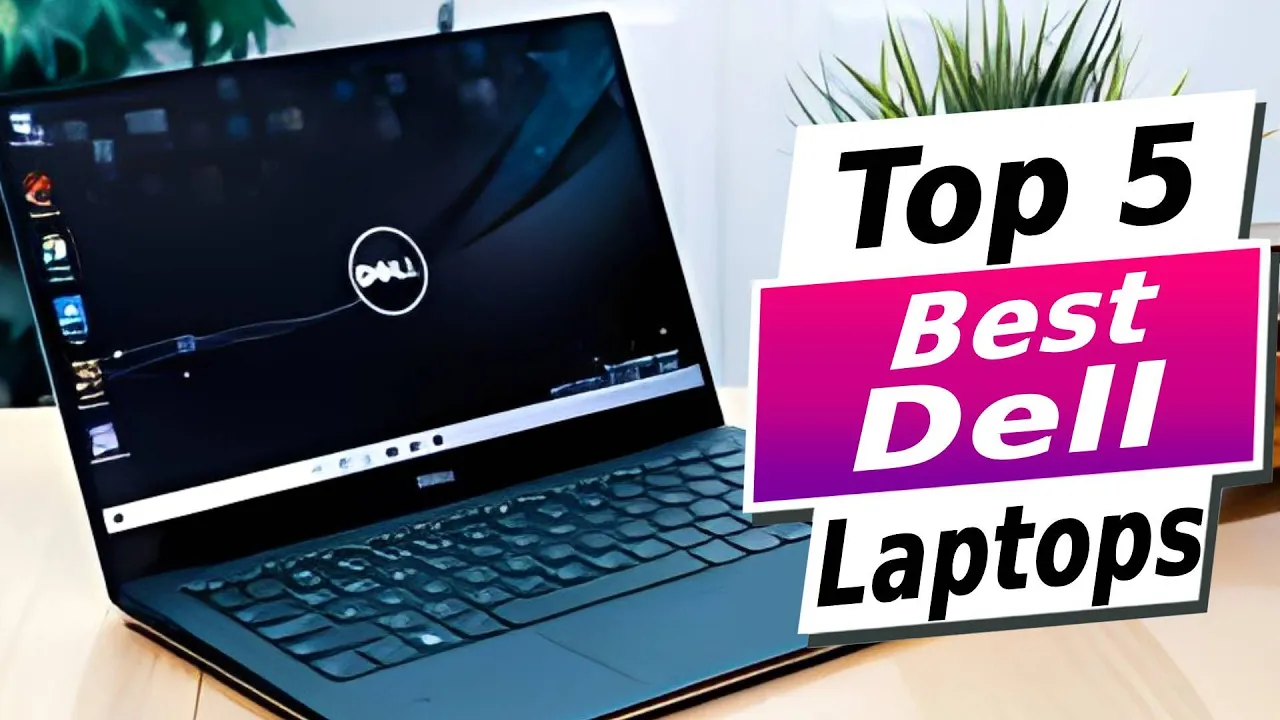


Leave a Reply