In today’s rapidly evolving digital world, technology is reshaping how we learn and teach. Classrooms that were once dependent on chalkboards and textbooks are now brimming with interactive whiteboards, educational apps, and online collaboration tools. As a teacher, it can be overwhelming to decide how best to use these tools. But integrating technology effectively can have a significant impact on your students’ learning experience. So, how can teachers make the most of technology in their teaching? Let’s explore the best ways to do just that.
The Role of Technology in Education
The integration of technology in education has been a game-changer. From online learning platforms to digital textbooks, students now have a wealth of information at their fingertips. This shift isn’t just about replacing traditional tools; it’s about enhancing learning through interactive and innovative methods.
Incorporating technology enables teachers to provide a dynamic learning environment, meeting the needs of today’s tech-savvy students. It’s not just about showing a video or using a smartboard; it’s about leveraging tech to make lessons more engaging, personalized, and effective.
Benefits of Using Technology in Teaching
Why should teachers embrace technology? Here are a few key benefits:
- Enhancing Student Engagement: Interactive tools like quizzes, games, and multimedia can capture students’ attention and make learning more enjoyable.
- Personalized Learning: Technology allows for customized learning paths, helping teachers address individual student needs.
- Accessibility to Diverse Resources: Whether it’s online libraries, educational videos, or digital textbooks, technology offers a broad range of materials that traditional methods can’t match.
Best Practices for Teachers Using Technology
While technology has the potential to transform classrooms, how it’s used determines its effectiveness. Let’s look at some best practices for teachers:
Incorporating Interactive Tools
Interactive tools are a great way to keep students engaged. Platforms like Kahoot, Nearpod, or Poll Everywhere allow teachers to create quizzes, surveys, or polls in real-time. These tools foster interaction and make students active participants in the learning process rather than passive listeners.
Utilizing Learning Management Systems (LMS)
Learning Management Systems (LMS) like Google Classroom, Moodle, or Canvas help streamline teaching by organizing assignments, sharing materials, and tracking student progress all in one place. This is particularly helpful in managing hybrid or online learning environments where teachers and students might not be physically present together.
Incorporating Multimedia Resources
Gone are the days when textbooks were the only source of information. Multimedia resources such as educational videos, podcasts, infographics, and interactive diagrams can bring a topic to life. For example, teaching historical events through documentaries or using animations for complex scientific concepts can help students grasp ideas more easily.
Flipped Classrooms: An Effective Model
A flipped classroom is an instructional model where students learn new content at home through videos or reading materials, and class time is spent applying that knowledge through activities and discussions. This model thrives on the effective use of technology.
How a Flipped Classroom Works
Students first explore new concepts through videos or interactive lessons assigned as homework. During class, they focus on discussion, problem-solving, or collaborative projects, which helps solidify their understanding of the material.
Role of Technology in the Flipped Model
Technology plays a central role in providing the materials students will study before class. Teachers can create videos, share online resources, or assign interactive modules that students can access from home. Platforms like Edpuzzle and Khan Academy provide tools to create or assign these digital lessons.
Benefits of the Flipped Classroom
This method encourages active learning in the classroom while also giving students more control over their learning pace at home. It maximizes the time for hands-on activities and problem-solving in the classroom.
Leveraging Online Collaboration Tools
The ability to collaborate online has revolutionized group work in education. Tools like Google Workspace (Docs, Sheets, and Slides), Microsoft Teams, and other online platforms make it easy for students to work together on projects regardless of their location.
Enhancing Communication and Group Work
Students can brainstorm, edit documents in real-time, and provide peer feedback through these platforms. This fosters a collaborative spirit and prepares them for the modern workplace, where remote collaboration is common.
Using Educational Apps and Gamification
Turning lessons into games through gamification increases student engagement and motivation. By introducing elements like rewards, points, and leaderboards, teachers can make learning feel like play.
Popular Educational Apps
There are countless apps designed to enhance learning, such as Quizlet for memorization, Duolingo for language learning, and BrainPOP for animated educational videos. These apps offer fun, interactive ways for students to grasp and review material.
Gamifying Lessons for Higher Engagement
Adding game-like features to lessons—such as challenges, levels, and rewards—motivates students to complete tasks with enthusiasm. Platforms like Classcraft turn classroom activities into a role-playing game, where students earn rewards for completing assignments and participating in discussions.
Encouraging Critical Thinking with Technology
Technology can do more than just entertain; it can also promote critical thinking.
Promoting Research Skills
Through online research, students can learn to evaluate sources, distinguish between facts and opinions, and develop evidence-based arguments. Teachers can guide students on how to navigate digital resources responsibly and critically.
Using Simulations and Virtual Labs
Simulations allow students to experiment in a risk-free environment. For example, virtual labs in subjects like chemistry or biology provide a safe way to explore complex ideas that might be difficult or expensive to reproduce in the real world.
Differentiated Instruction through Technology
Technology enables teachers to differentiate instruction by customizing learning experiences to meet the unique needs of each student.
Meeting Diverse Learner Needs
Educational tools like adaptive learning platforms can adjust the difficulty of tasks based on the student’s performance. For instance, platforms like IXL and DreamBox create tailored learning paths that support different learning speeds and styles.
Tools for Customizing Learning
With tools like Google Classroom, teachers can assign different tasks or materials to different groups of students based on their skill levels. This helps ensure that all students, regardless of their proficiency, are challenged and supported.
Data-Driven Instruction with Technology
Technology offers teachers valuable insights into student performance.
Using Analytics to Monitor Progress
Most educational platforms provide analytics that track student progress, engagement, and comprehension. Teachers can use this data to identify struggling students or areas where the class as a whole may need more focus.
Adapting Instruction Based on Data
Using data-driven insights, teachers can adjust their lessons in real time to address learning gaps. For example, if a particular concept isn’t resonating with students, the teacher can revisit it with different strategies.
Technology in Formative and Summative Assessments
Assessments are critical for gauging student learning, and technology makes this process more efficient and accurate.
Tools for Real-Time Assessment
Formative assessment tools like Google Forms or Kahoot allow teachers to collect real-time data on student understanding during a lesson. This instant feedback helps teachers adjust their instruction on the fly.
Online Tools for Final Exams and Assessments
For summative assessments, tools like ExamSoft and Proctorio offer secure environments for online exams. These platforms not only make it easier for teachers to administer tests but also provide detailed reports on student performance.
Bridging the Digital Divide
While technology offers many benefits, access to devices and the internet is not equal for all students.
Ensuring Equal Access to Technology
To bridge this gap, schools can provide devices or offer low-cost internet solutions. Additionally, using offline resources or mobile-accessible platforms can help students with limited access to technology.
Solutions for Students with Limited Access
For students without reliable access to technology, teachers can provide downloadable content that students can access offline. They can also use a blended approach, combining traditional and tech-based methods.
Training and Professional Development for Teachers
As technology evolves, so must teachers’ skills.
Importance of Teacher Training in Tech Use
Effective integration of technology requires training. Schools should invest in regular professional development to help teachers stay updated with the latest tools and methods.
Resources for Ongoing Professional Development
Online courses, webinars, and conferences focused on education technology can provide teachers with the knowledge they need to make the most of the tools at their disposal.
Challenges of Integrating Technology
Despite its advantages, integrating technology in the classroom comes with its own set of challenges.
Common Pitfalls and Obstacles
Issues such as unreliable internet access, technical difficulties, and students being distracted by devices can hinder technology’s effectiveness in the classroom.
Solutions to Overcome These Challenges
To combat these issues, schools should ensure proper technical support and have a solid plan for device management. Setting clear guidelines for tech use in the classroom can also help maintain focus.
Conclusion
The best way for teachers to use technology is to think of it as a tool that complements, rather than replaces, traditional teaching methods. When used thoughtfully, technology can make lessons more engaging, offer personalized learning experiences, and provide valuable data that can drive instruction. As we continue to embrace the digital age, it’s essential for teachers to stay adaptable and open to learning how to use new technologies effectively.
FAQs
- What are the best free tools for teachers to use?
Free tools like Google Classroom, Edmodo, and Kahoot offer a wide range of features to enhance classroom learning. - How can technology help students with learning disabilities?
Assistive technologies, such as text-to-speech apps and audiobooks, can help students with disabilities access content more easily. - What are the challenges of using technology in a classroom?
Common challenges include device distractions, unequal access to technology, and technical difficulties during lessons. - How do I keep students engaged when using tech tools?
Incorporating interactive elements like quizzes, games, and real-time feedback can keep students focused and engaged. - How can I ensure that all students benefit from technology in the classroom?
Differentiating instruction, using accessible tools, and ensuring that technology is used to support, not replace, learning can help all students benefit.


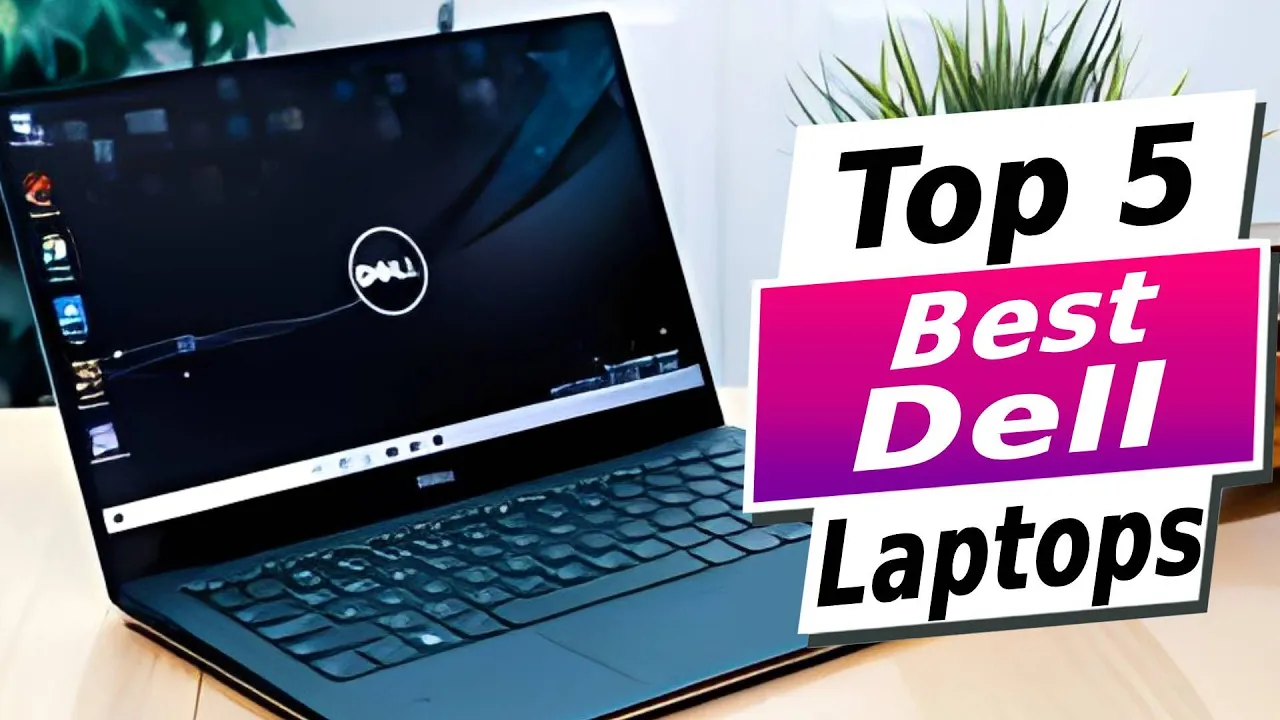


Leave a Reply