Which Laptop is Best for Personal Use?
Choosing the right laptop for personal use is a big decision. With so many options on the market, it can feel overwhelming to figure out which one is best suited for your needs. Whether you’re a student, a creative professional, a gamer, or someone who just wants a reliable machine for everyday tasks, there’s a perfect laptop out there for you. This guide will help you navigate the process by breaking down the key features to consider and recommending some of the best laptops based on different personal use cases.
Understanding Your Needs
Before diving into specs and features, it’s essential to identify what you’ll primarily use your laptop for. Are you looking for a device to handle basic tasks like web browsing, email, and streaming? Or do you need something more powerful for tasks like photo and video editing, gaming, or coding? Understanding your needs will help narrow down your options and ensure you get the best value for your money.
Key Features to Consider
Processor
The processor, often referred to as the CPU, is the brain of your laptop. It handles all the instructions from your software and plays a significant role in how fast and efficiently your laptop performs. For most users, a mid-range processor like the Intel Core i5 or AMD Ryzen 5 offers a good balance of performance and price. If you’re into heavy multitasking or running demanding applications, consider upgrading to an Intel Core i7 or an AMD Ryzen 7. Apple’s M1 and M2 chips also offer excellent performance, particularly for users who prefer macOS.
RAM
RAM, or Random Access Memory, is another crucial factor in determining your laptop’s performance. It allows your computer to handle multiple tasks simultaneously without slowing down. For everyday tasks, 8GB of RAM is usually sufficient. However, if you plan on doing more intensive work like video editing, gaming, or running multiple applications at once, 16GB or more is recommended.
Storage
When it comes to storage, Solid State Drives (SSDs) are the preferred choice over traditional Hard Disk Drives (HDDs). SSDs are faster, more reliable, and consume less power, which can help extend your laptop’s battery life. For most users, a 256GB SSD is adequate, but if you store a lot of files or large applications, consider a 512GB or 1TB SSD.
Display
The display is one of the most important aspects of a laptop, especially if you spend a lot of time staring at the screen. When choosing a display, consider the size, resolution, and quality. A 13- to 15-inch display is ideal for most users, offering a good balance between portability and screen real estate. For higher quality visuals, especially for photo or video editing, look for a Full HD (1920×1080) or higher resolution screen.
Battery Life
Battery life is a critical consideration, particularly if you need a laptop that can last through a workday without being tethered to a power outlet. Laptops with battery life ranging from 8 to 12 hours are generally sufficient for most users. Ultrabooks and some MacBooks are known for their excellent battery life, making them ideal for on-the-go use.
Build Quality and Design
The build quality and design of a laptop can impact its durability and how comfortable it is to use. Premium materials like aluminum or magnesium alloy not only look and feel better but are also more durable than plastic. Additionally, consider the laptop’s weight and thickness, especially if portability is a priority for you.
Operating Systems: Which One Is Right for You?
Your choice of operating system (OS) can significantly impact your user experience. The three most popular operating systems are Windows, macOS, and Chrome OS, each with its own strengths and weaknesses.
Windows
Windows is the most versatile and widely used operating system, compatible with a vast range of software and hardware. It’s an excellent choice for both casual users and professionals, offering flexibility in customization and a broad selection of laptops from various manufacturers.
macOS
If you’re in the Apple ecosystem or prefer a sleek, user-friendly interface, macOS is the way to go. MacBooks are known for their build quality, long battery life, and seamless integration with other Apple devices. However, they tend to be more expensive and less customizable compared to Windows laptops.
Chrome OS
Chrome OS is a lightweight, cloud-based operating system designed by Google. It’s perfect for users who primarily rely on web-based applications and need a simple, easy-to-use laptop. Chromebooks are generally more affordable, making them a great option for students or anyone on a budget.
Linux
For tech-savvy users, Linux offers unmatched flexibility and customization. It’s free and open-source, with various distributions (distros) available depending on your needs. However, Linux might not be the best choice for those who prefer a straightforward, plug-and-play experience.
Best Laptops for Different Personal Use Cases
Best for Everyday Use
If you need a laptop for basic tasks like web browsing, streaming, and light productivity work, consider models like the Dell XPS 13, HP Envy x360, or the MacBook Air (M2). These laptops offer excellent performance, build quality, and battery life without breaking the bank.
Best for Students
Students require a laptop that’s portable, affordable, and capable of handling tasks like note-taking, research, and video calls. The Acer Chromebook Spin 713, Microsoft Surface Laptop Go, and Lenovo Yoga Slim 7 are all excellent choices that balance price, performance, and portability.
Best for Creatives
Creative professionals need powerful laptops that can handle demanding applications like Adobe Photoshop, Premiere Pro, or 3D modeling software. The MacBook Pro (M2), Dell XPS 15, and Microsoft Surface Laptop Studio are top choices, offering high-resolution displays, powerful processors, and ample RAM.
Best for Gamers
Gaming laptops need to pack serious power to run the latest games smoothly. Look for laptops with high-end GPUs like the NVIDIA GeForce RTX series. The ASUS ROG Zephyrus G14, Razer Blade 15, and MSI GS66 Stealth are among the best gaming laptops, offering top-tier performance and immersive displays.
Best for Professionals
Professionals who require a reliable, portable laptop for work should consider the Lenovo ThinkPad X1 Carbon, Dell Latitude 7420, or MacBook Pro. These laptops offer robust security features, excellent keyboards, and long battery life, making them ideal for productivity on the go.
Top Laptop Brands to Consider
When it comes to choosing a laptop, brand reputation matters. Here’s a quick overview of some leading brands:
- Apple: Known for its premium build quality and seamless ecosystem.
- Dell: Offers a wide range of laptops from budget to premium, known for durability and excellent customer service.
- HP: Known for reliable performance and a variety of options across different price points.
- Lenovo: Particularly popular for its ThinkPad series, known for excellent keyboards and business-oriented features.
- ASUS: Offers innovative designs and good value for money, particularly in the gaming and ultrabook categories.
Budget Considerations
Setting a budget is crucial when choosing a laptop. Here’s what you can expect at different price points:
- Under $500: Expect basic functionality, suitable for web browsing, streaming, and word processing. Chromebooks are often the best option in this range.
- $500-$1000: You’ll find more powerful processors, better build quality, and more storage. This range is ideal for students and everyday users.
- $1000-$1500: Premium laptops with high-resolution displays, faster processors, and better graphics. Suitable for creatives and professionals.
- Over $1500: High-end laptops with top-of-the-line specs, ideal for gaming, professional work, and those seeking the best performance and features.
Conclusion
Choosing the best laptop for personal use comes down to understanding your needs and balancing them with your budget. Whether you’re looking for a simple device for everyday tasks or a powerful machine for creative work, there’s a laptop out there that fits your requirements. Take the time to research and consider the factors discussed in this guide, and you’ll be well on your way to finding the perfect laptop.
FAQs
What is the most reliable laptop brand?
Apple, Dell, and Lenovo are consistently rated among the most reliable laptop brands, known for their durability and customer support.
How much should I spend on a personal laptop?
It depends on your needs. For basic tasks, $500-$1000 is usually sufficient. For more demanding tasks, consider spending between $1000 and $1500.
Is a MacBook worth the investment for personal use?
If you value build quality, longevity, and integration with other Apple products, a MacBook can be a great investment despite its higher price.
Can a Chromebook replace a traditional laptop?
For users who primarily work with web-based applications and don’t need powerful hardware, a Chromebook can be a suitable and more affordable alternative.
What is the best laptop for multitasking?
Laptops with at least 16GB of RAM and a mid-to-high-end processor like the Dell XPS 15 or MacBook Pro are excellent for multitasking.


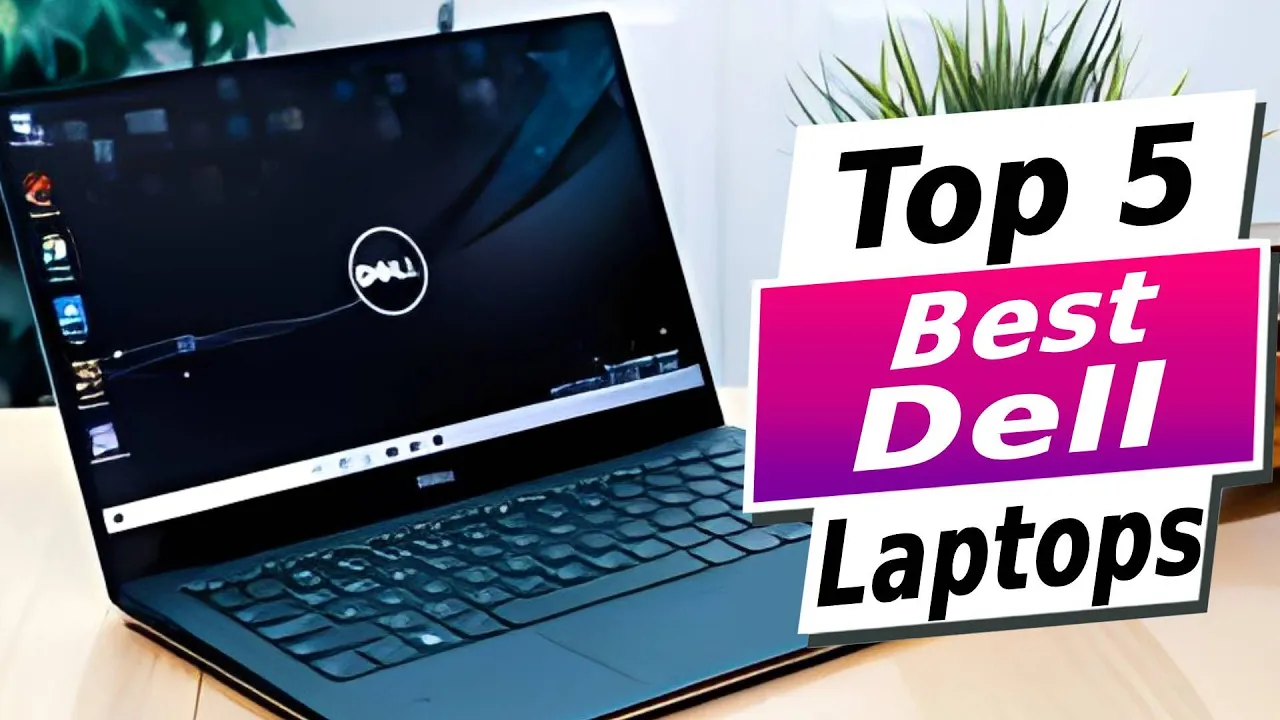


Leave a Reply