So, you’re considering adding a splash of neon to your computer case? Neon lights are more than just a cool visual upgrade—they can make your PC setup uniquely yours. Whether you’re a gamer, a streamer, or simply someone who appreciates a stylish workspace, neon lights can transform your computer case into a dazzling centerpiece. Let’s dive into everything you need to know about neon lights for your computer case.
Why Choose Neon Lights for Your Computer Case?
Aesthetic Appeal
Neon lights bring a vibrant and futuristic look to your computer setup. They’re not just about illumination; they’re about creating an atmosphere. Imagine your PC case glowing with bright neon colors—it’s like having your very own light show right on your desk!
Customization
One of the biggest draws of neon lights is the level of customization they offer. With various colors and patterns available, you can tailor the lighting to match your mood or your gaming setup. It’s like having a custom-designed lighting system that’s as unique as you are.
Enhancing Your Setup
Beyond looks, neon lights can enhance your computer setup by providing functional lighting. They can help illuminate your workspace, making it easier to see inside your case during upgrades or maintenance.
Types of Neon Lights
LED Neon Strips
LED neon strips are a popular choice for computer cases. They’re flexible, easy to install, and come in a wide range of colors. These strips can be cut to fit the specific dimensions of your case and are often adhesive-backed, making installation straightforward.
Neon Light Tubes
For a more traditional neon look, you might consider neon light tubes. These offer a more consistent glow and can be arranged in various patterns to create a striking effect inside your case.
RGB Neon Lights
RGB neon lights take customization to the next level by offering a spectrum of colors that can be adjusted and controlled through software. This allows you to synchronize the lights with your other RGB components for a cohesive look.
Choosing the Right Neon Lights for Your Case
Size and Length
When selecting neon lights, consider the size and length you need. Measure your computer case to determine how much lighting you’ll require. You don’t want to end up with too much or too little.
Brightness and Color Options
Different neon lights offer varying levels of brightness and color options. Think about whether you want a bright, intense glow or a more subtle illumination. Also, consider whether you prefer static colors or the ability to change colors.
Installation Compatibility
Ensure that the neon lights you choose are compatible with your computer case. Some lights may require specific mounting options or additional hardware, so check the product specifications before purchasing.
Installing Neon Lights in Your Computer Case
Preparation Steps
Before installing neon lights, make sure your computer is turned off and unplugged. This is crucial for safety and to avoid any accidental damage to your components.
Mounting the Lights
There are a couple of methods for mounting neon lights:
Using Adhesive Strips
Many neon light strips come with adhesive backing, which makes installation a breeze. Simply peel off the backing and stick the strip to the interior of your case. Be sure to clean the surface where you’ll be applying the strip to ensure it adheres properly.
Securing with Clips
For a more secure installation, you might use clips to hold the neon lights in place. These clips can be attached to the inside of your case and will keep the lights firmly in position.
Connecting to Power
Once the lights are mounted, you’ll need to connect them to a power source. Most neon lights for computer cases connect via a SATA power connector or a USB port. Make sure to follow the manufacturer’s instructions for connecting and powering the lights.
Customizing Neon Lights
Color Patterns and Effects
With the right setup, you can customize the color patterns and effects of your neon lights. Many RGB systems offer software that lets you create dynamic lighting effects like pulsing, fading, or color cycling.
Syncing with PC Components
For a seamless look, synchronize your neon lights with other RGB components in your system. This can create a unified lighting theme and enhance the overall visual impact of your setup.
Maintenance and Care
Cleaning Tips
To keep your neon lights looking their best, clean them regularly. Use a soft, dry cloth to wipe away dust and debris. Avoid using harsh chemicals or abrasive materials, as these can damage the lights.
Troubleshooting Common Issues
If you encounter issues with your neon lights, such as flickering or uneven lighting, check the connections and power source. Sometimes, simply reseating the connectors or adjusting the power settings can resolve these problems.
Popular Brands and Products
Corsair iCUE Lighting
Corsair’s iCUE system offers a range of RGB lighting products that can be easily integrated into your computer case. Their software provides extensive customization options, making it a favorite among enthusiasts.
NZXT Hue 2
NZXT’s Hue 2 is known for its high-quality lighting and ease of use. The system includes a controller that allows for precise control over colors and effects, and the lighting strips are easy to install.
Phanteks Neon Digital Strip
Phanteks offers neon digital strips that are both stylish and functional. Their products are known for their reliability and vibrant colors, making them a popular choice for building a custom lighting setup.
Conclusion
Adding neon lights to your computer case is a fantastic way to enhance both its appearance and functionality. With a variety of options available, from LED strips to RGB lighting, you can create a setup that’s uniquely yours. Whether you’re looking to add a bit of flair or completely transform your PC’s interior, neon lights offer a simple yet effective solution.
FAQs
- How do I know if neon lights will fit my computer case?
- Measure the interior dimensions of your case and compare them with the dimensions of the neon light strips or tubes you’re considering.
- Can I install neon lights without professional help?
- Yes, most neon lights come with installation instructions that make it easy for DIY enthusiasts to set up.
- Do neon lights affect the performance of my computer?
- No, neon lights do not impact your computer’s performance. They only affect the aesthetic appearance.
- Are there any safety concerns with using neon lights in my computer case?
- As long as you follow the installation instructions and ensure proper connections, neon lights are safe to use.
- How often should I clean my neon lights?
- Clean your neon lights every few months to keep them free of dust and ensure optimal brightness.

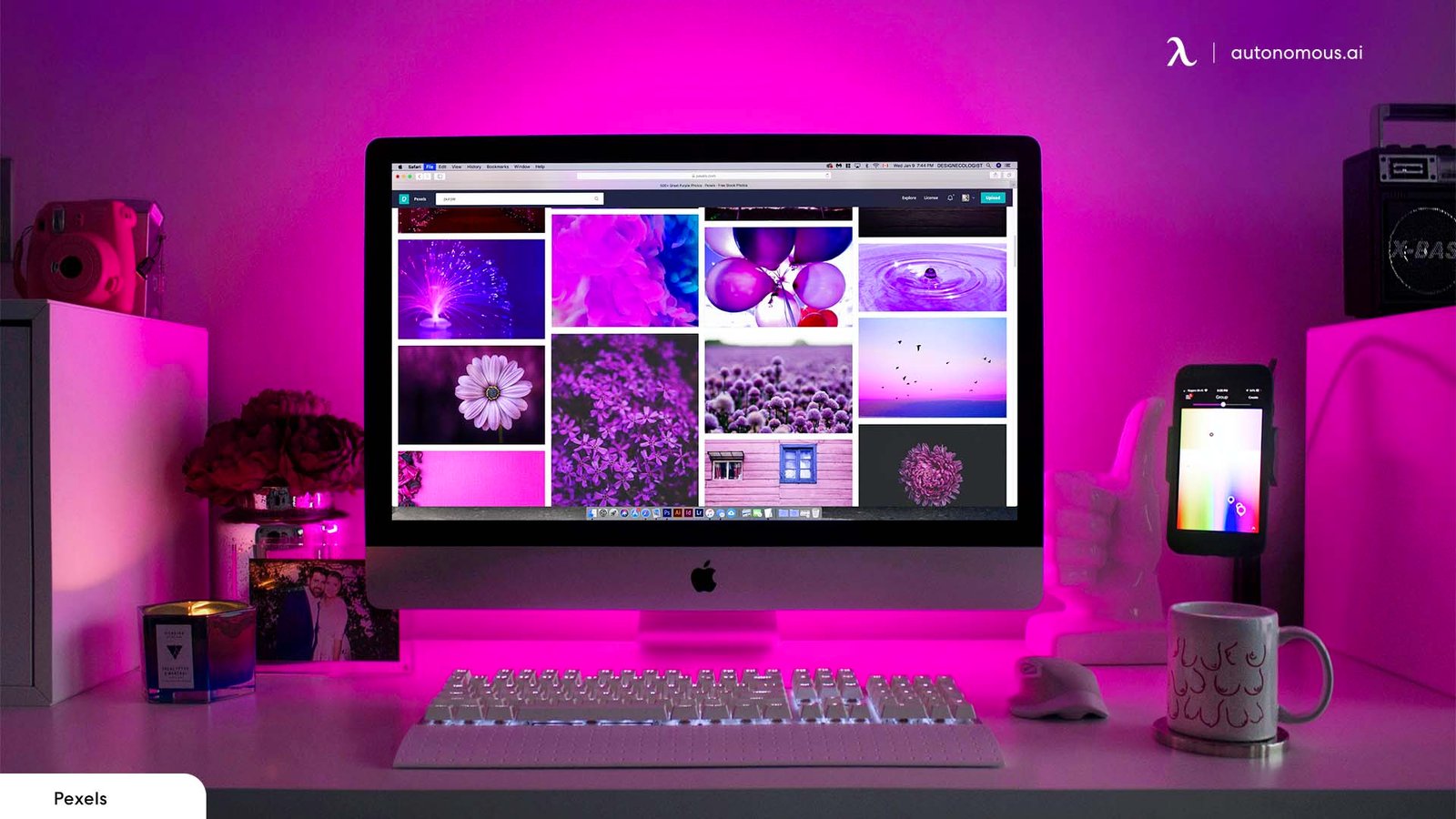
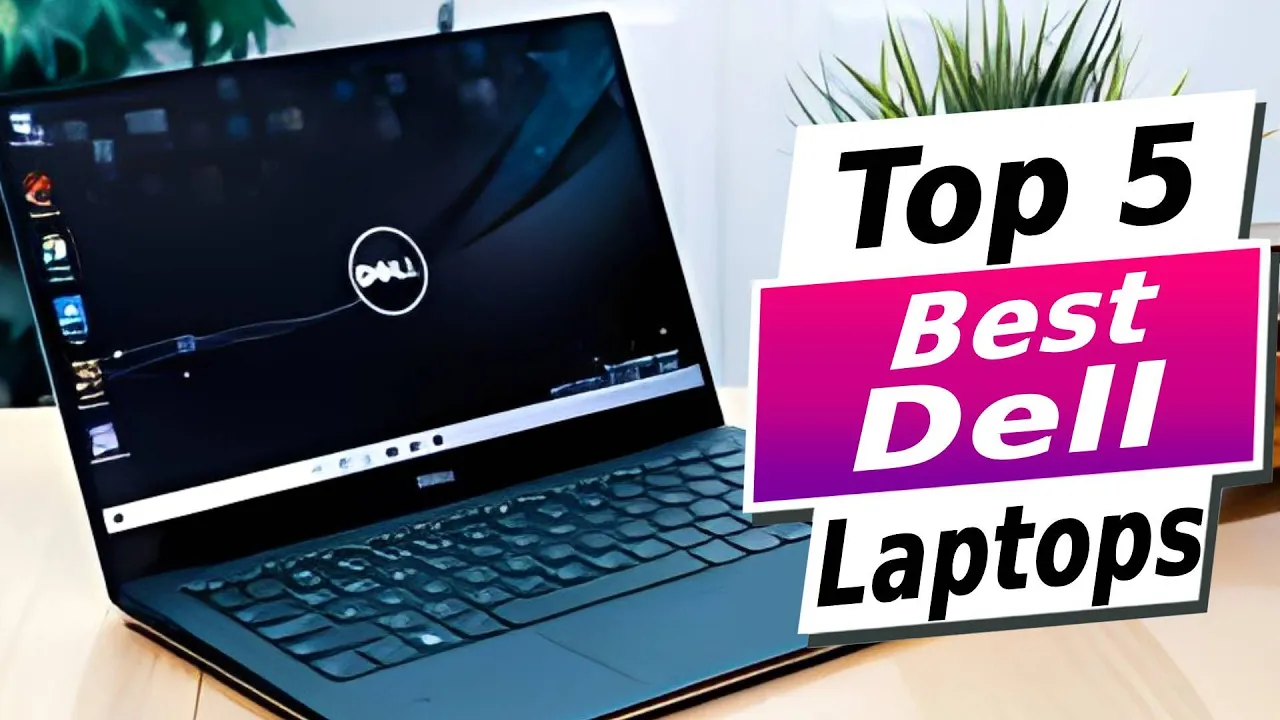


Leave a Reply