The iPhone 16 Pro has arrived, and with it comes a host of cutting-edge features, including improvements to Apple’s MagSafe charging system. But how fast can MagSafe charge your iPhone 16 Pro, and is it really the most efficient way to keep your phone powered up? In this article, we’ll dive deep into the MagSafe charging speed, compare it to other options, and explore whether it’s worth using MagSafe as your go-to charging solution.
What is MagSafe?
MagSafe first appeared in the MacBook lineup before transitioning to iPhones, starting with the iPhone 12 series. Essentially, it’s a magnetic charging system designed for ease of use. The magnets inside the iPhone 16 Pro align perfectly with MagSafe-compatible accessories, ensuring an efficient and stable connection every time you charge.
Benefits of MagSafe for iPhone 16 Pro
MagSafe offers several advantages:
- Easy magnetic attachment
- Faster wireless charging compared to standard Qi charging
- Compatibility with a wide range of accessories like wallets, stands, and mounts
MagSafe Charging Speed in iPhone 16 Pro
Official Charging Speeds
Apple has officially rated the iPhone 16 Pro’s MagSafe charging at 15W, similar to previous models. However, depending on factors like the adapter you’re using or environmental conditions, real-world results can vary.
Comparison to Previous Models
The MagSafe charging speed on the iPhone 16 Pro is consistent with the iPhone 15 Pro, which also maxed out at 15W. However, Apple has reportedly optimized the system for more efficient heat management and power regulation, so you may notice more consistent speeds over time compared to older models.
Wired Charging vs. MagSafe Charging
Wired charging, especially using Apple’s 20W or higher adapters, can charge the iPhone 16 Pro much faster than MagSafe. With wired charging, you can get up to 50% battery in just 30 minutes, while MagSafe will take a bit longer to reach that mark.
MagSafe Charging Power Output
The iPhone 16 Pro’s MagSafe charger delivers up to 15W of power, which is impressive for a wireless system but still slower than wired chargers, which can provide up to 27W with the right adapter. This is where convenience and speed become a trade-off: MagSafe offers convenience but at the cost of slower charging times.
Third-Party Accessories
Some third-party MagSafe-compatible accessories may not offer the full 15W of charging power. To ensure optimal speed, it’s important to stick with Apple-certified MagSafe chargers or those marked with the “Made for MagSafe” logo.
Factors Affecting MagSafe Charging Speed
A number of factors can influence the speed at which your iPhone 16 Pro charges via MagSafe:
- Battery health: As your battery ages, charging speeds may naturally slow down.
- Environmental temperature: Charging in a cooler environment helps maintain efficiency.
- Case material: While many MagSafe-compatible cases don’t affect charging speed, bulkier or thicker cases could create some lag.
- Pad alignment: Ensuring proper alignment between your iPhone and the MagSafe pad is critical for achieving maximum speed.
Comparison to Other Wireless Charging Technologies
MagSafe’s primary competitor is Qi wireless charging, which powers many Android devices. The difference? MagSafe aligns perfectly using magnets, ensuring faster, more consistent charging than the typical 7.5W or 10W speed of standard Qi chargers.
Is MagSafe Worth It?
If you prioritize wireless charging and ease of use, MagSafe offers one of the fastest wireless charging experiences available today. However, if speed is your top priority, wired charging will still outpace it.
Battery Health and MagSafe Charging
One concern many users have is whether using MagSafe can damage battery health over time. In reality, Apple has optimized the iPhone 16 Pro’s charging system to manage power effectively, meaning MagSafe won’t significantly degrade your battery any faster than wired charging. However, excessive heat from any charging method (wired or wireless) can affect battery longevity.
Optimizing MagSafe Charging Speed
To get the most out of MagSafe, keep these tips in mind:
- Use official or Apple-certified MagSafe chargers.
- Avoid overheating by charging in a cool environment.
- Remove thick or non-MagSafe cases before charging.
MagSafe and Heat Management
MagSafe charging generates some heat, as all wireless systems do. The iPhone 16 Pro’s internal systems monitor temperature and adjust power delivery to prevent overheating. That said, charging in a hot environment or with a thick case can cause the device to heat up more, slowing the charging speed.
Charging Time: MagSafe vs. Wired Chargers
MagSafe can fully charge an iPhone 16 Pro from 0% to 100% in roughly 3 to 4 hours. On the other hand, wired charging with a 20W or higher adapter can complete the same task in under 2 hours. MagSafe’s convenience is appealing, but it’s clear that wired charging remains the speedier option.
MagSafe Charging with Other Apple Devices
MagSafe isn’t just for the iPhone. You can also charge devices like AirPods or even your Apple Watch (with some additional accessories). Apple is expanding the ecosystem around MagSafe, so it’s becoming more useful for powering multiple devices on the go.
The Future of MagSafe Charging
Looking ahead, Apple may introduce faster MagSafe charging speeds with future iPhones. As battery technology and wireless power delivery improve, it’s not unreasonable to expect that MagSafe could eventually match or even surpass wired charging speeds.
Is MagSafe the Best Option for Charging?
For many users, MagSafe is a great everyday charging option. It’s not as fast as wired charging, but it’s far more convenient, especially for those who dislike dealing with cables. If you need a quick top-up, wired charging is better, but for overnight charging or desk setups, MagSafe is fantastic.
Common Issues with MagSafe Charging
If you notice slower-than-expected charging speeds, here are a few troubleshooting tips:
- Ensure proper alignment between the iPhone and charger.
- Remove any bulky cases that aren’t MagSafe-compatible.
- Keep your charging environment cool to avoid overheating.
Conclusion
MagSafe on the iPhone 16 Pro offers a convenient and reliable way to wirelessly charge your device, but it’s not the fastest option available. While it can provide up to 15W of power, wired charging still outpaces it when it comes to pure speed. However, for those who value convenience and ease of use, MagSafe remains a top-tier solution.
FAQs
- **What is the fastest charging method for iPhone 16 Pro?
**
Wired charging with a 20W or higher adapter remains the fastest method.
- Can MagSafe charging be used with any case?
No, only MagSafe-compatible cases ensure the best charging speed and alignment. - How does MagSafe charging compare to standard Qi charging?
MagSafe is faster and more efficient, providing up to 15W, compared to the 7.5W or 10W offered by most Qi chargers. - Does using MagSafe affect battery longevity?
No, Apple has optimized MagSafe to charge efficiently without harming battery health. - Can you charge other devices like AirPods using iPhone 16 Pro’s MagSafe?
Yes, AirPods with wireless charging cases are compatible with MagSafe.


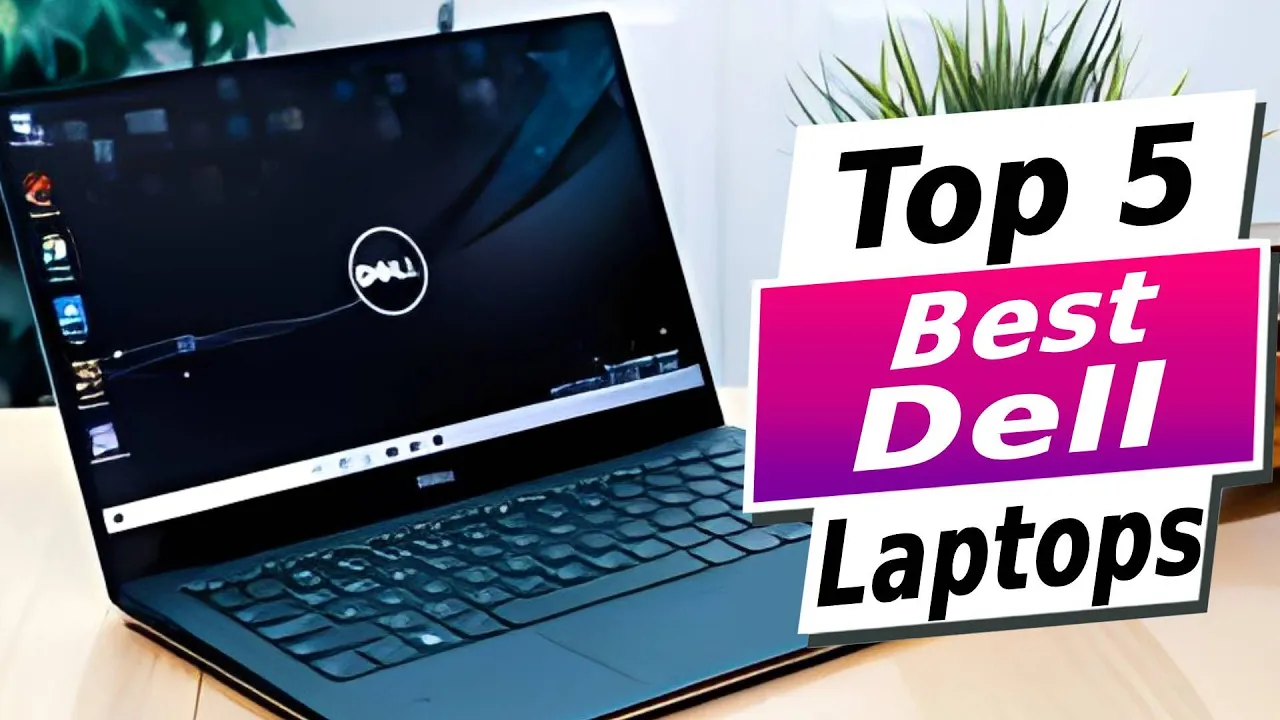


Leave a Reply