The internet is a treasure trove of information, but when you’re at school, some of it is out of reach due to website blocks. Schools often use web filters to restrict access to certain sites, which can sometimes prevent you from accessing resources you genuinely need for learning. If you’re trying to access a blocked website on a school computer, there are ways to bypass these restrictions—ethically and responsibly.
This guide will walk you through various techniques for unblocking websites while considering the consequences and risks associated with each method.
Why Schools Block Certain Websites
Schools use web filters to create a safe and focused environment for learning. These filters block access to websites deemed inappropriate, distracting, or non-educational. Social media sites like Facebook and Twitter, video streaming platforms like YouTube, and even some educational resources may be restricted.
There are several reasons why schools block websites:
- To minimize distractions: Schools want students to focus on their studies rather than getting lost on social media or entertainment websites.
- To protect against harmful content: Filtering inappropriate websites helps keep students safe from harmful or explicit material.
- To maintain network bandwidth: Streaming videos or downloading large files can slow down the school’s internet connection, so schools often block high-bandwidth sites.
Is It Legal to Unblock Websites at School?
Before diving into how to unblock websites, it’s essential to consider the legality of your actions. Most schools have an acceptable use policy (AUP) for their internet and computer systems. Bypassing these restrictions can violate the policy, leading to disciplinary actions, suspension, or even legal consequences in extreme cases.
Always use these methods responsibly and understand the risks. It’s wise to weigh whether accessing the blocked content is worth the potential trouble.
Understanding School Network Filters
School computers are typically protected by a combination of firewalls and web filtering software. The firewall acts as a gatekeeper, restricting access to certain websites, while the web filter categorizes content and blocks anything that falls into restricted categories like adult content, gaming, or streaming.
These filters work through domain name system (DNS) blocking or keyword filtering, which scans for specific terms or websites and prevents them from loading.
Using a VPN to Unblock Websites
A Virtual Private Network (VPN) is one of the most popular methods for bypassing school filters. VPNs create a secure, encrypted connection to an external server, making it appear as though you’re accessing the internet from a different location.
How to use a VPN on a school computer:
- Choose a VPN service. There are many free and paid VPNs available. For security reasons, paid VPNs are generally safer and faster.
- Download the VPN software onto your school computer or a USB drive.
- Install and run the VPN. Once connected, select a server location outside the school’s network.
- Access the blocked website as usual—the VPN should allow you to bypass the school’s restrictions.
Top VPN Services for Unblocking Websites
- ProtonVPN: Offers a free version with no data limits.
- NordVPN: Paid service known for speed and security.
- ExpressVPN: A premium option with a wide range of servers.
- Windscribe: Free plan with 10 GB of data per month.
Using a Proxy Server
A proxy server acts as an intermediary between your computer and the internet. It routes your requests through another server, hiding your IP address from the school’s filter.
Steps to use a proxy server:
- Find a reliable proxy server. Free web proxies like Hide.me or KProxy are commonly used.
- Enter the website URL into the proxy server’s input field.
- Access the site through the proxy, bypassing the school’s restrictions.
Using Browser Extensions
Some VPN and proxy services offer browser extensions that are easy to install and use without needing administrator permissions on the school computer.
Popular extensions include:
- Browsec VPN (available on Chrome and Firefox)
- Hola VPN (also available on multiple browsers)
Simply add the extension to your browser, activate it, and visit the blocked website.
Accessing Cached Versions of Websites
If a website is blocked, you may still be able to access a cached version. This is essentially a saved snapshot of the page stored on Google’s servers.
How to access cached websites:
- Go to Google and search for the website.
- Next to the URL in the search results, click the small drop-down arrow and select “Cached.”
- You’ll be taken to the cached version of the site, which may allow you to bypass the school’s filter.
Google Translate as a Proxy
Surprisingly, you can use Google Translate as a proxy to unblock websites. Since Google Translate is usually unblocked, it can act as an intermediary.
Steps to use Google Translate:
- Go to Google Translate.
- Set the source language as any language other than English and the target language as English.
- Enter the website URL in the text box and click on the translated link to access the site.
Tor Browser: The Ultimate Privacy Tool
If privacy is your top concern, consider using the Tor Browser, which anonymizes your internet activity through a network of volunteer-run servers.
How to use Tor:
- Download the Tor Browser from its official website (be cautious, as some schools block the download site).
- Install and open the browser.
- Access blocked websites through the Tor network, which hides your identity.
Using Mobile Hotspots
Another option is to connect to a mobile hotspot on your phone, bypassing the school’s Wi-Fi entirely. By using your mobile data, you avoid the school’s filters, though this method may consume a lot of data.
Disabling the School’s Security Certificates
Sometimes, schools install security certificates on their computers to monitor and filter encrypted traffic. Disabling these certificates can allow you to bypass their filters, but this can be risky and may expose your data to external threats.
When All Else Fails: Contacting IT Support
If a website you need for academic purposes is blocked, you can try contacting IT support. Politely explain why you need access to the site, and they may unblock it for you, especially if it’s educational.
Conclusion
Unblocking websites on a school computer can be done through various methods, from using VPNs and proxies to leveraging browser extensions or mobile hotspots. While these techniques can be effective, it’s essential to use them responsibly and within the boundaries of your school’s policies. Always weigh the benefits against the potential consequences before taking action.
FAQs
1. Can I get in trouble for unblocking websites at school?
Yes, bypassing school filters can result in disciplinary actions, including suspension or loss of computer privileges.
2. Is using a VPN safe on a school computer?
VPNs are generally safe, but using one could violate your school’s acceptable use policy.
3. What’s the easiest way to unblock a website without software?
Using Google Translate or accessing a cached version of the site are simple, software
-free methods.
4. Can schools detect if I use a VPN or proxy?
Yes, advanced school networks can detect VPN traffic, and using one may be flagged by the IT department.
5. Are there any risks involved in unblocking websites?
Yes, risks include violating school policies, facing disciplinary action, and exposing your personal data to potential threats.

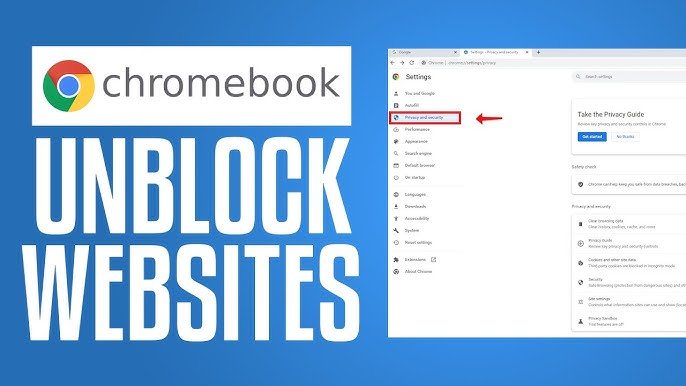
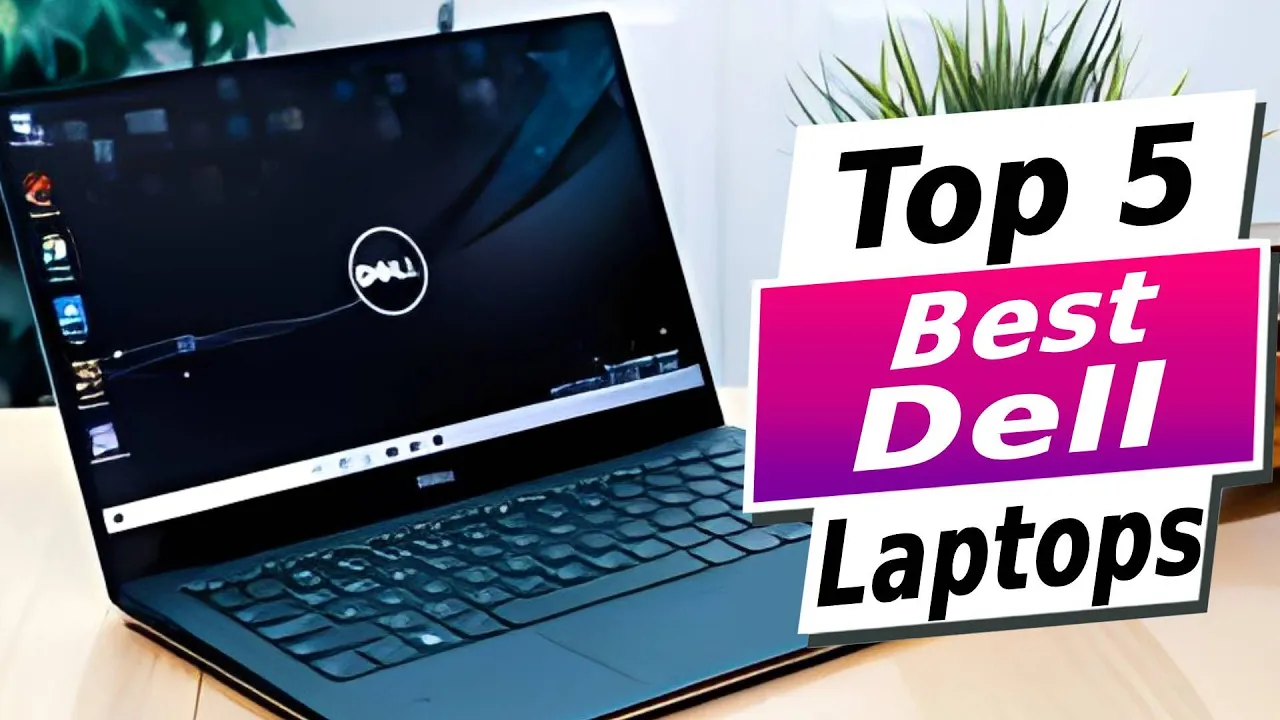


Leave a Reply