Laptops have become an essential tool in our daily lives, whether for work, entertainment, or education. But as we heavily rely on them, a question inevitably arises: how long do laptops last? Understanding the lifespan of a laptop can help you plan for future expenses and ensure that your device continues to meet your needs over time. In this article, we’ll explore the various factors that influence how long a laptop lasts, the average lifespan of different types of laptops, and tips on how to extend the life of your device.
Factors That Influence Laptop Lifespan
Hardware Quality
One of the primary determinants of a laptop’s lifespan is the quality of its hardware. The materials used in the construction of the laptop, as well as the quality of the internal components, play a crucial role.
- Build Materials: Laptops made with premium materials like aluminum or magnesium tend to last longer than those made with cheaper plastics. The durability of the chassis can affect how well the laptop withstands drops, pressure, and everyday wear and tear.
- Internal Components: High-quality components, such as the processor, motherboard, and storage drives, are built to endure more intensive use over time. Laptops equipped with robust processors and solid-state drives (SSDs) usually outlive those with budget processors and traditional hard drives (HDDs).
Usage Patterns
How you use your laptop significantly impacts its longevity.
- Workload and Software Demands: Laptops that are used for resource-intensive tasks like video editing, gaming, or running virtual machines are likely to experience a shorter lifespan. These tasks push the hardware to its limits, leading to faster wear and tear.
- Frequency of Use: A laptop that is used daily for long hours will likely wear out faster than one that’s used occasionally. Over time, the continuous use of the laptop’s hardware can lead to degradation, especially if the device is not given adequate time to cool down.
Maintenance and Care
Taking good care of your laptop can extend its lifespan significantly.
- Physical Maintenance: Regular cleaning of your laptop can prevent dust buildup, which can clog the cooling system and cause overheating. Simple tasks like wiping the screen, keyboard, and vents can make a big difference.
- Software Updates and Security: Keeping your laptop’s software up to date is crucial. Regular updates not only protect your device from security threats but also ensure that your laptop runs smoothly. Ignoring updates can lead to software glitches and potential vulnerabilities.
Technological Advances
The rapid pace of technological development can also influence how long your laptop stays relevant.
- Operating System Updates: As new operating systems are released, older laptops may struggle to keep up with the increased demands. Over time, your laptop might not support the latest OS, leading to compatibility issues with new software.
- Software Compatibility: Similarly, software applications evolve, often requiring more processing power, RAM, and storage. If your laptop can’t meet these demands, it may become sluggish or unable to run essential programs, effectively shortening its usable life.
Battery Life
The battery is one of the most critical components when it comes to a laptop’s longevity.
- Battery Degradation Over Time: Laptop batteries naturally degrade with each charge cycle. Over a few years, you may notice that your battery holds less charge and requires more frequent charging.
- Replacement and Upgrades: While replacing a battery can extend your laptop’s life, it’s not always an easy or cost-effective solution, especially for laptops with non-removable batteries. In some cases, a declining battery is a sign that it might be time to invest in a new laptop.
Brand and Model
Not all laptops are created equal. The brand and model you choose can significantly impact how long your device lasts.
- Differences Between Brands: Some brands are known for producing durable, long-lasting laptops, while others might prioritize cost over longevity. For example, brands like Apple, Lenovo, and Dell are often praised for their robust build quality and long-term reliability.
- Impact of Model Type: The type of laptop you purchase also matters. For instance, gaming laptops are built for performance but may have a shorter lifespan due to the stress of running high-demand games. On the other hand, Ultrabook’s and lightweight laptops are designed for efficiency and portability, which might contribute to a longer lifespan if used within their intended capacity.
Average Lifespan of Laptops by Type
The type of laptop you own will also dictate how long it lasts. Let’s break down the average lifespan by category:
Consumer Laptops
Consumer laptops, often used for general tasks like web browsing, word processing, and media consumption, typically last between 3 to 5 years. Their lifespan can be longer with proper care, but they’re generally not built for heavy-duty tasks.
Business Laptops
Business laptops are designed for durability and long-term use. They often feature higher-quality materials and better components, allowing them to last 5 to 7 years. These laptops are built to handle extended hours of daily use, making them a solid investment for professionals.
Gaming Laptops
Gaming laptops have powerful components that can handle intense processing loads. However, the same power that makes them great for gaming can also lead to a shorter lifespan of around 3 to 4 years. The constant high performance required for gaming accelerates the wear and tear on components like the GPU and cooling system.
Ultrabooks and Lightweight Laptops
Ultrabooks are designed for portability and energy efficiency, often featuring high-quality materials and solid-state drives. These laptops can last anywhere from 4 to 6 years, depending on usage. Their lightweight nature means less strain on internal components, which can contribute to a longer lifespan.
Signs That Your Laptop is Nearing the End of Its Life
As your laptop ages, there are several signs that it might be nearing the end of its useful life:
Performance Issues
One of the first indicators that your laptop is on its last legs is a noticeable drop in performance. If your laptop takes forever to boot up, struggles to run multiple applications, or frequently crashes, it might be time to start looking for a replacement.
Overheating Problems
Overheating is a common issue in older laptops, especially if the cooling system is clogged with dust or the thermal paste has dried out. Persistent overheating can cause internal damage, leading to more serious hardware failures.
Battery Drain
If your laptop’s battery can barely hold a charge or drains rapidly even when it’s not in use, this is a strong indication that your laptop is aging. While replacing the battery might provide a temporary fix, it’s often a sign that other components are also wearing out.
Software Incompatibility
As technology advances, older laptops may struggle to keep up with the latest software updates. If you find that your laptop can no longer support the newest versions of your favorite programs or operating systems, it may be time to upgrade.
**Physical Wear
and Tear**
Finally, physical signs of wear and tear, such as broken hinges, missing keys, or a cracked screen, can also signal that your laptop is nearing the end of its life. While some of these issues can be repaired, the cost may not be justifiable compared to buying a new laptop.
How to Extend the Life of Your Laptop
While laptops don’t last forever, there are several steps you can take to prolong their lifespan:
Regular Maintenance Tips
- Cleaning and Dust Management: Keep your laptop clean by regularly dusting the vents, keyboard, and screen. This prevents dust buildup that can lead to overheating and hardware damage.
- Updating Software and Drivers: Regularly update your operating system and drivers to ensure your laptop runs smoothly and securely. Outdated software can slow down your laptop and expose it to security risks.
Upgrading Hardware
- Adding More RAM: If your laptop is sluggish, adding more RAM can boost performance and extend its usability. This is especially useful for older laptops struggling with newer software demands.
- Switching to an SSD: Replacing a traditional HDD with an SSD can drastically improve your laptop’s speed and responsiveness, giving it a new lease on life.
Smart Usage Practices
- Avoiding Overheating: To prevent overheating, use your laptop on a hard, flat surface and consider investing in a cooling pad. Avoid using it on soft surfaces like beds or couches, which can block vents.
- Battery Care Tips: To prolong battery life, avoid letting it drop to 0% regularly. Instead, try to keep it between 20% and 80% charged. Also, unplug your laptop when it’s fully charged to prevent overcharging.
When to Consider a New Laptop
Despite your best efforts, there comes a time when it’s more practical to replace your laptop rather than continue repairing it.
- Cost-Benefit Analysis of Repairs vs. Replacement: If repairing your laptop costs nearly as much as buying a new one, it’s probably time to upgrade. Older laptops may require frequent repairs, which can add up over time.
- Future-Proofing Considerations: When buying a new laptop, consider your future needs. Investing in a laptop with better specs might cost more upfront but will likely last longer and save you money in the long run.
Conclusion
Laptops are a significant investment, and understanding their lifespan can help you get the most out of your device. While the average laptop lasts between 3 to 5 years, proper care and maintenance can extend this period. By paying attention to the factors that influence longevity and taking proactive steps to maintain your laptop, you can ensure it serves you well for years to come.
FAQs
How long does a gaming laptop last compared to a regular laptop?
Gaming laptops typically last around 3 to 4 years due to the high demands placed on their components, while regular laptops can last 3 to 5 years with proper care.
Is it worth upgrading an old laptop?
Upgrading an old laptop can be worth it if the device is still in good condition and the upgrade will significantly improve performance. However, if the laptop is already outdated, it might be more cost-effective to invest in a new one.
How can I tell if my laptop battery needs replacing?
If your laptop battery drains quickly, won’t hold a charge, or the laptop only works when plugged in, it’s likely time for a replacement.
What are the best practices to make a laptop last longer?
To extend your laptop’s life, keep it clean, update software regularly, avoid overheating, and practice good battery care by not overcharging or draining it completely.
Should I replace my laptop every few years?
Replacing your laptop every few years isn’t necessary if it’s still performing well. However, if it’s no longer meeting your needs or repairs are becoming costly, it might be time to consider a new one.


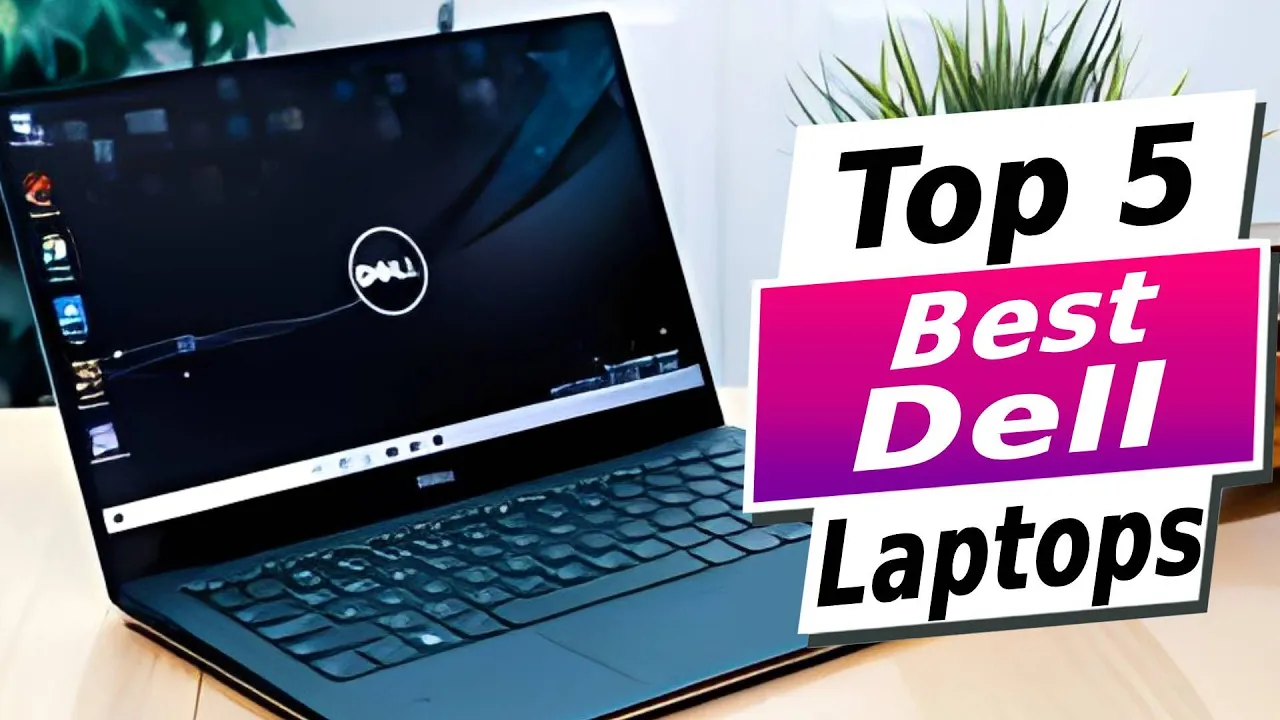


Leave a Reply