Introduction
Google’s introduction of Gemini AI into Chrome’s address bar marks a significant leap in how we interact with the web. At first glance, it may seem like just another fancy update, but this integration could revolutionize your browsing experience. While some may view AI integration with skepticism, the reality is that this shift could bring massive benefits to everyday users. But how exactly does this new feature enhance your browsing? Let’s dive into why this addition might be a better idea than you think.
What is Gemini AI?
Before getting into the details of its integration with Chrome, let’s break down what Gemini AI is. Gemini AI is Google’s next-generation artificial intelligence, designed to understand context, provide predictive assistance, and help users with more accurate information. Think of it as a smarter, more intuitive assistant built to streamline your web experience.
Gemini can analyze large amounts of data, recognize patterns in user behavior, and make predictions about what you might need next. This goes beyond simple autocomplete suggestions — it’s like having a digital assistant ready to anticipate your needs before you even start typing.
Google’s Motivation for Adding Gemini AI to Chrome
So, why has Google decided to introduce Gemini AI directly into the address bar of Chrome? The answer lies in the growing demand for AI-powered browsing. We’re living in an era where users expect quicker, more intuitive interactions with technology. Incorporating AI like Gemini into Chrome gives Google a competitive edge by ensuring the search experience is more efficient, personalized, and user-friendly.
Moreover, as artificial intelligence continues to evolve, the competition among browsers to offer the smartest, most seamless browsing experience is heating up. With Microsoft Edge integrating AI tools like ChatGPT, Google needed to step up its game.
How Gemini AI Enhances the Chrome Address Bar
The address bar is more than just a place to type URLs. With Gemini AI, it becomes a smart, interactive space that goes beyond traditional web navigation. Here’s how it works:
- Intelligent Autocomplete: Instead of basic URL suggestions, Gemini AI will offer context-aware predictions. If you’re researching a specific topic, it might suggest related queries or even provide direct answers within the address bar.
- Personalized Search Results: Based on your browsing history, location, and habits, Gemini AI can tailor search results to match your preferences.
- Predictive Browsing: Before you even finish typing, Gemini AI can predict what you’re searching for, whether it’s a website, document, or frequently accessed page. It’s like it knows what you’re thinking!
Gemini AI’s Impact on Search Behavior
One of the most noticeable impacts will be on how users approach search. Traditional search engines require you to type full phrases or keywords, but with Gemini AI, search becomes faster and more intuitive. The AI understands natural language and can predict your needs more accurately.
Think about it: instead of typing “best Italian restaurants in New York City,” you might just type “best Italian,” and Gemini will understand your intent based on your location and preferences. This shift in search behavior simplifies the way we interact with the web, focusing more on context than keywords.
Personalization Features of Gemini AI
One of Gemini AI’s most exciting features is its ability to personalize your browsing experience. Over time, the AI learns from your habits, understanding your preferences and tailoring its suggestions. Whether it’s recommending a new website you might like or streamlining your daily searches, this level of personalization makes browsing more efficient.
It also learns from your patterns. For example, if you frequently check the weather or specific news sites, Gemini AI will bring those results to the forefront the next time you open the browser.
Gemini AI’s Role in Productivity
In a world where time is of the essence, productivity is crucial. With Gemini AI, users can find the information they need faster. Whether it’s retrieving an important document from cloud storage, finding a website you visited two weeks ago, or predicting what you’re likely to search for next, Gemini’s smart suggestions can streamline your workflow.
Instead of typing out long search queries or navigating through countless tabs, Gemini AI helps cut down the time you spend browsing and lets you focus on what really matters.
AI-Powered Browsing: A Double-Edged Sword?
Of course, there’s always a flip side to innovation. While the convenience and speed of Gemini AI are appealing, some users may have concerns. The biggest questions center around privacy and over-reliance on AI. By relying heavily on AI, users could become too dependent on these predictive suggestions, potentially losing control over their search behaviors.
There’s also the question of privacy: How much of your data is being analyzed to provide these recommendations? And what control do you have over how your data is used?
Privacy and Security Considerations
Google is no stranger to privacy debates, and with the introduction of Gemini AI, users will naturally have questions about their data. Google assures that user privacy is a priority, with Gemini AI only using information necessary to enhance the browsing experience. Additionally, users can opt to turn off certain features or manage their data to ensure they feel secure while using Chrome.
Gemini AI vs. Traditional Search Engines
What sets Gemini AI apart from traditional search engines is its predictive capabilities. While traditional search relies on keywords and algorithms, Gemini adds a layer of context-aware intelligence. It not only processes your query but understands the intent behind it. The result? More accurate, efficient results, tailored to your preferences.
The Competitive Landscape: Chrome vs. Other Browsers
Google Chrome is now up against other major browsers that are also incorporating AI features. Microsoft Edge, for example, is making strides with ChatGPT-powered integrations. However, Gemini AI’s seamless integration with Chrome’s address bar might just give Google an edge. Chrome’s already extensive user base means Gemini AI will quickly reach a broad audience, potentially setting the stage for a new era of AI-powered browsing wars.
User Experience and Interface Changes
The interface of Chrome will likely evolve with Gemini AI’s introduction. The address bar becomes a more powerful tool, with smarter suggestions and an intuitive user experience. Expect to see fewer clicks, less typing, and a much more streamlined navigation process.
The Future of AI in Browsers
The integration of AI like Gemini into browsers is just the beginning. The potential for future advancements is enormous, with possibilities ranging from even more personalized browsing experiences to
real-time data processing that enhances decision-making online. The long-term effects of AI-driven browsing are likely to change how we use the internet.
The Potential Downsides
While the advantages are clear, it’s essential to acknowledge potential downsides. Gemini AI may not always get things right, and there could be occasional frustration with the AI’s suggestions. Not all users will appreciate having their data scrutinized, even if it’s for personalization purposes. As with any new tech, balancing innovation with user control will be key.
Conclusion
Incorporating Gemini AI into Chrome’s address bar is more than just an upgrade — it’s a step toward the future of browsing. The combination of predictive intelligence, personalized search, and seamless integration means that browsing will become faster, smarter, and more efficient. While there are valid concerns about privacy and data usage, Google’s push to balance innovation with user control suggests that this move might just be the start of a smarter, more intuitive web experience.
FAQs
- How do I activate Gemini AI in Chrome?
- Gemini AI is integrated directly into Chrome’s address bar. It activates automatically based on your interactions.
- Is Gemini AI available on all devices?
- Currently, Gemini AI is expected to roll out across all devices that support the latest versions of Chrome.
- Can I turn off Gemini AI if I don’t want to use it?
- Yes, users can manage their privacy settings and turn off specific AI features in Chrome’s settings.
- How does Gemini AI improve search accuracy?
- Gemini AI analyzes context, user behavior, and preferences to offer more accurate and personalized search results.
- Will Gemini AI slow down my browsing experience?
- No, Gemini AI is designed to enhance speed and efficiency, offering quicker suggestions without slowing down the browser.


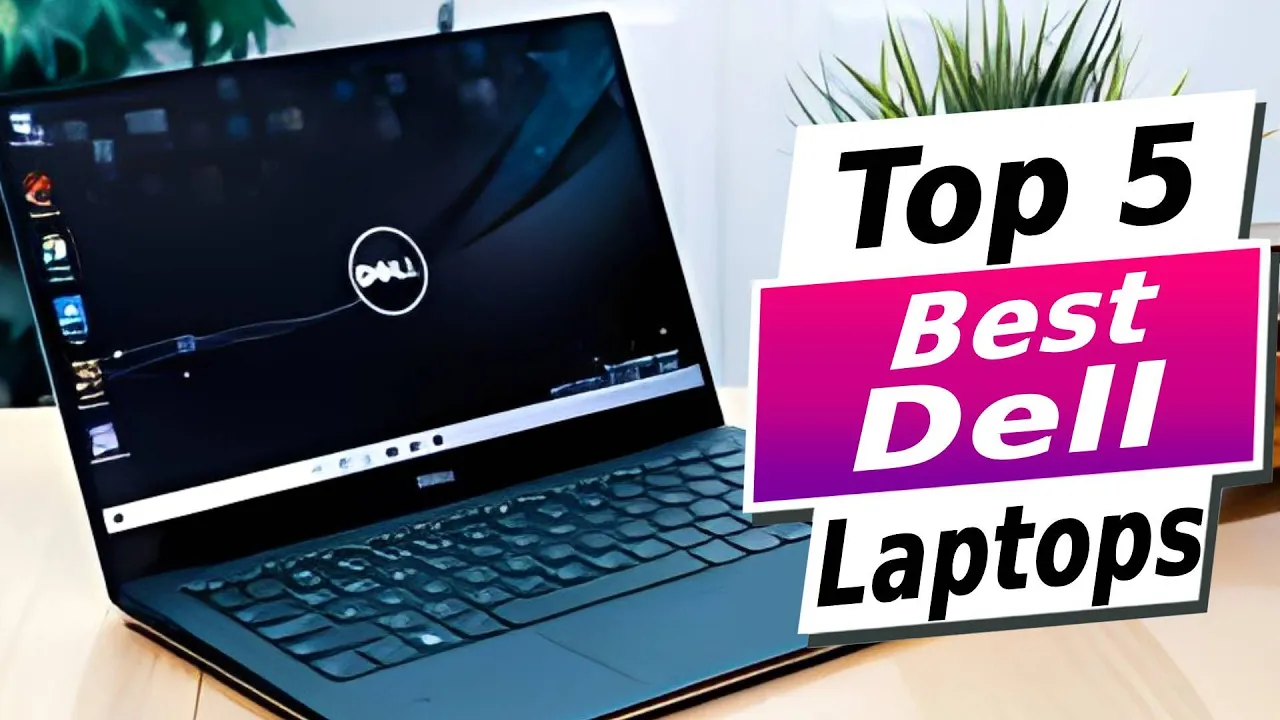


Leave a Reply