When it comes to 3D modeling, the question often arises: do you need a powerful computer? The short answer is yes, but the extent to which you need power depends on the complexity of your projects, the software you’re using, and how often you’re working with 3D models. In this guide, we’ll break down the critical components and explain why hardware is a big deal when it comes to creating 3D models.
What Is 3D Modeling?
3D modeling is the process of creating a three-dimensional representation of any object or surface. From designing characters in animated films to drafting architectural plans, 3D modeling has applications in a wide range of industries, including entertainment, engineering, architecture, and product design.
The software used to create these models can be demanding, especially when you’re working on detailed projects. That’s why having the right hardware can make a world of difference.
Why Computer Hardware Matters for 3D Modeling
Hardware plays a crucial role in 3D modeling because it directly affects the performance of the software you’re using. Whether you’re sculpting detailed models, rendering complex scenes, or working with large datasets, your computer’s components will determine how smoothly and quickly you can get the job done.
Without the right hardware, you’ll likely experience lag, crashes, and long rendering times. Even if the software is designed to optimize performance, it still needs adequate computing power to work efficiently.
Key Components of a Computer for 3D Modeling
Let’s dive into the most important hardware components you need to consider:
Processor (CPU)
The CPU (Central Processing Unit) is the brain of your computer, and it plays a critical role in tasks like modeling and simulation. When working with 3D software, your CPU needs to handle many calculations. For most tasks, a high clock speed (GHz) is essential.
- Single-thread vs Multi-thread Performance: Most 3D modeling tasks rely heavily on single-thread performance, meaning a faster CPU clock speed is more beneficial than a higher core count. However, when it comes to rendering, multiple cores can significantly speed up the process.
Graphics Card (GPU)
Your GPU (Graphics Processing Unit) is responsible for handling the graphical side of 3D modeling, such as real-time rendering and viewport performance. A powerful GPU is essential for working with complex models and running software that leverages GPU-based rendering engines like Blender’s Cycles.
- GPU vs CPU Rendering: While the CPU manages the modeling process, GPUs are often more efficient for rendering, particularly with programs that support GPU rendering. This is because GPUs can process many tasks simultaneously, reducing rendering time.
RAM (Memory)
RAM allows your computer to store and access data quickly, which is crucial when working with large 3D models and multiple programs at once.
- How much RAM do you need? For basic 3D modeling, 16GB is often sufficient. However, for more complex models and multitasking, 32GB or even 64GB might be necessary to prevent slowdowns and crashes.
Storage (SSD vs HDD)
An SSD (Solid State Drive) is recommended for 3D modeling because it dramatically speeds up boot times, file access, and software loading.
- SSD vs HDD: SSDs offer much faster read and write speeds compared to traditional HDDs, which can significantly reduce the time it takes to load large project files or applications.
Monitor and Display Quality
For 3D modeling, a high-resolution monitor is essential for viewing fine details in your models. A larger screen or dual-monitor setup can also improve productivity, as you can view different angles or reference materials simultaneously.
3D Modeling Software and Their Hardware Demands
Different 3D modeling programs have varying hardware requirements. Here’s a quick look at some popular ones:
- Blender: Free, open-source software that’s optimized for both CPU and GPU rendering.
- Autodesk Maya: A professional-grade tool used in film and animation that demands higher specs.
- AutoCAD: Used primarily for architectural and engineering purposes, requiring significant CPU power for large projects.
Optimizing Your Computer for 3D Modeling on a Budget
You don’t need to break the bank for a great 3D modeling setup. Prioritize key components like the GPU and CPU. You can save by opting for less RAM initially and upgrading as needed. Building a custom PC often provides more value than pre-built systems, especially if you’re on a budget.
Can You Use a Laptop for 3D Modeling?
While desktop computers are typically preferred, high-performance laptops can handle 3D modeling tasks too. Look for laptops with powerful GPUs, multi-core CPUs, and at least 16GB of RAM. However, they tend to overheat during heavy workloads, so cooling is a consideration.
Why a Powerful GPU Is Essential for Rendering
Rendering is one of the most demanding tasks in 3D modeling, and this is where your GPU truly shines. A powerful GPU will significantly speed up render times, especially when working with programs that support real-time rendering.
CPU vs GPU Rendering: Which One to Focus On?
GPU rendering is generally faster for most 3D modeling tasks. However, some software, like certain versions of Autodesk Maya, may still benefit from a strong CPU. If your workload focuses more on rendering than on model creation, invest more in the GPU.
Future-Proofing Your 3D Modeling Setup
3D modeling technology evolves rapidly, so it’s wise to future-proof your system by choosing components that will last several years. Opt for a motherboard that supports upgrades, invest in a powerful GPU, and ensure your power supply can handle future expansions.
What Happens If Your Computer Isn’t Powerful Enough?
If your hardware isn’t up to par, expect longer render times, laggy performance, and even frequent crashes. Bottlenecking, where one component (like your CPU or GPU) slows down the entire system, is a common problem with underpowered setups.
Other Tools That Can Boost 3D Modeling Efficiency
Investing in tools like a
drawing tablet, a high-resolution mouse, or additional monitors can greatly improve your workflow. Software optimization, such as using proxies for complex models, can also help reduce the load on your hardware.
Cloud-Based 3D Modeling: A Solution for Low-End Computers?
If your hardware is insufficient, cloud-based rendering and modeling services can be a game-changer. Services like V-Ray Cloud allow you to leverage powerful remote servers to handle the heavy lifting, saving your local machine from the strain.
Building the Ideal 3D Modeling PC
Here’s a breakdown of recommended builds:
- Budget Build: Intel i5 CPU, GTX 1660 GPU, 16GB RAM, 512GB SSD.
- Mid-Range Build: Ryzen 7 CPU, RTX 3070 GPU, 32GB RAM, 1TB SSD.
- High-End Build: Intel i9 CPU, RTX 4090 GPU, 64GB RAM, 2TB NVMe SSD.
Conclusion
In conclusion, while you can get by with a mid-range computer for basic 3D modeling, a more powerful setup is essential if you’re handling complex projects or working professionally. Your hardware directly impacts the efficiency of your workflow and the quality of your final output.
FAQs
- What’s more important for 3D modeling: CPU or GPU?
- The GPU is generally more important for rendering, while the CPU handles the modeling process. Both are essential for a smooth experience.
- Can I use a Mac for 3D modeling?
- Yes, Macs can be used, especially for programs like Blender or Maya, but PCs offer more customization options and tend to be more cost-effective.
- How much RAM do I need for 3D modeling?
- At least 16GB of RAM is recommended, but for more complex projects, 32GB or more is ideal.
- Can I upgrade my current computer for better 3D modeling performance?
- Yes, upgrading your GPU, CPU, or adding more RAM can significantly improve performance.
- Is an SSD necessary for 3D modeling work?
- While not mandatory, an SSD drastically reduces loading times and improves overall system responsiveness.


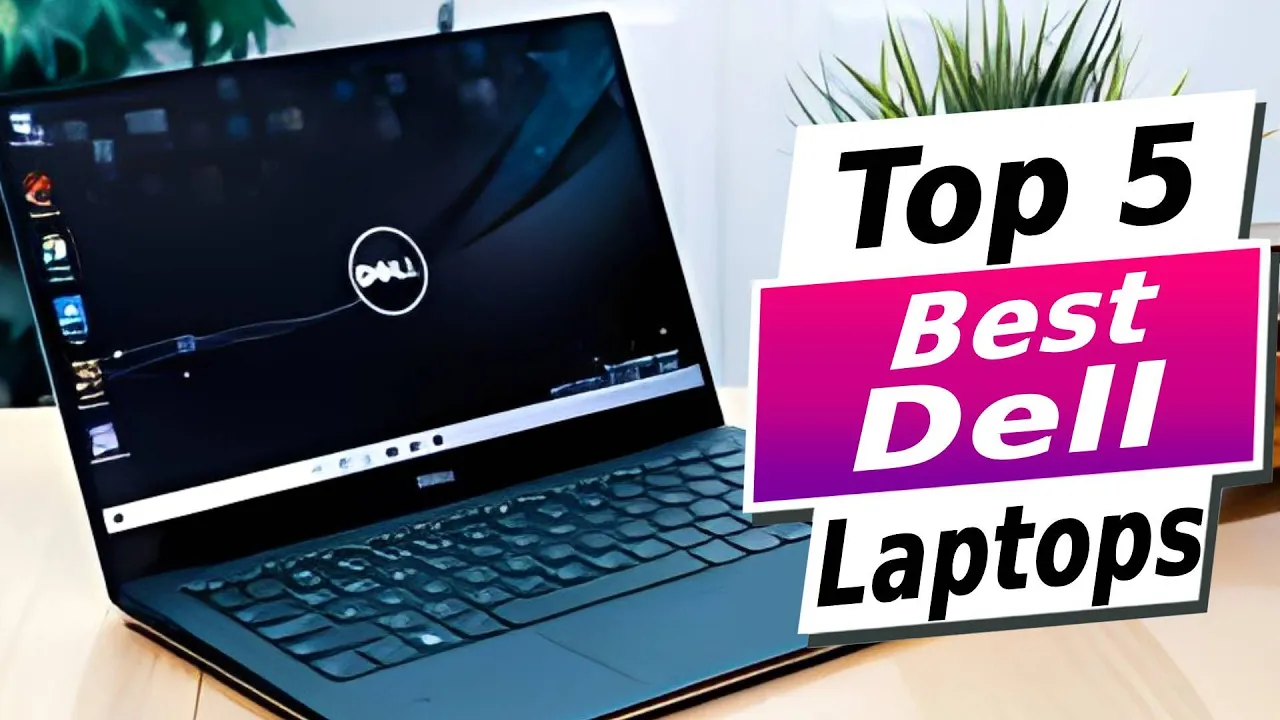


Leave a Reply