Drawing tablets are popular tools in the art and design world, bringing digital art to life with precision and a natural feel. They range widely in their functionality and usability, and artists often wonder: “Can drawing tablets work without a computer?” Not all of them can. Some rely heavily on an external device like a laptop or desktop, while others offer standalone functionality, allowing users to create artwork without being tethered to a computer. This guide dives into the different types of drawing tablets, how they work, and which ones can operate independently.
Types of Drawing Tablets
Drawing tablets fall into three main categories:
- Pen Tablets (Non-Screen Tablets) – Require a computer for display and processing.
- Pen Display Tablets (Screen Tablets) – Have built-in screens but need a computer for processing.
- Standalone Drawing Tablets – Function independently without requiring a computer.
Understanding these categories is essential to knowing whether a particular tablet type can work solo or needs a computer to operate.
Pen Tablets (Non-Screen Tablets)
What Are Pen Tablets?
Pen tablets, or non-screen tablets, are the most basic type of drawing tablets. These tablets are essentially a digital canvas that connects to a computer, which acts as the screen and processor.
How Do Pen Tablets Work?
These tablets operate by connecting to a computer via USB or Bluetooth. The tablet surface acts as a virtual canvas, and movements or pressure from the pen are translated onto the computer screen. Popular brands for pen tablets include Wacom Intuos and Huion Inspiroy.
Why Do They Require a Computer?
Since pen tablets lack a screen and internal processors, they need a computer to display the artwork and perform all processing tasks. Without a computer, they cannot function independently.
Pen Display Tablets (Screen Tablets)
What Are Pen Display Tablets?
Pen display tablets are a step up from non-screen tablets. They come with a built-in screen that allows users to see their artwork directly on the tablet, providing a more intuitive and natural drawing experience.
How Do Pen Displays Work with Computers?
Even though pen display tablets have a screen, they still lack the processing power to run design software independently. They connect to a computer, which handles the processing while the tablet serves as the display.
Popular Pen Display Models
Popular models in this category include the Wacom Cintiq series and XP-Pen Artist Pro. These tablets offer high-resolution displays and pressure sensitivity, making them popular choices among professionals and students alike.
Standalone Drawing Tablets (Computer-Free)
What Are Standalone Drawing Tablets?
Standalone drawing tablets, also known as all-in-one tablets, are fully functional tablets that don’t need a computer to run. These tablets come with an integrated operating system, processor, and memory, similar to a tablet like an iPad or Android tablet, allowing artists to work without being connected to an external device.
Features and Capabilities
Standalone tablets, such as Apple iPad Pro and Wacom MobileStudio Pro, come with powerful hardware and can run apps like Procreate, Adobe Fresco, and Clip Studio Paint. They also have high-quality screens, pressure sensitivity, and the ability to run full creative software independently.
Top Standalone Drawing Tablets
Standalone tablets are becoming more popular as technology advances, and several brands have carved a niche in this category:
- Apple iPad Pro with Apple Pencil – Highly rated for its display quality, responsiveness, and app compatibility.
- Wacom MobileStudio Pro – Aimed at professional artists, offering extensive features and the ability to run desktop-grade creative software.
- Samsung Galaxy Tab S8 with S Pen – Known for its Android system and compatibility with creative apps.
- Microsoft Surface Pro – Functions as both a laptop and tablet, supporting creative software like Photoshop and Illustrator.
Each of these models allows for full creative freedom without needing a computer connection.
Comparing Standalone Tablets and Pen Displays
Usability and Portability
- Standalone tablets are incredibly portable, enabling artists to work from anywhere without needing to carry a laptop.
- Pen display tablets tend to be bulkier and depend on a computer setup, making them less portable.
Performance for Professionals and Hobbyists
Standalone tablets offer impressive performance for on-the-go artists and are perfect for hobbyists who want flexibility. However, professionals may find pen displays beneficial in a studio setup, where the power of a desktop computer enhances performance.
Benefits of Computer-Free Drawing Tablets
Standalone drawing tablets offer unique advantages, including:
- Portability: They’re perfect for artists on the move, letting them sketch, paint, or design from anywhere.
- Independence: No need for a computer connection means a more streamlined setup.
- All-in-One Functionality: They can also be used for other tasks like browsing, gaming, or watching media, adding to their versatility.
Limitations of Standalone Drawing Tablets
While standalone tablets offer incredible convenience, they do have a few limitations:
- Storage Limitations: Standalone tablets typically have less storage than computers, limiting the number of large files.
- Software Compatibility: Although they support several creative apps, some advanced software may only run on desktop systems.
Who Should Choose a Standalone Tablet?
Standalone tablets are ideal for:
- Traveling Artists: They are lightweight, portable, and can be used anywhere.
- Hobbyists and Beginners: They are easy to use and don’t require a complex setup.
- Professional Illustrators on the Go: Standalone tablets enable professional work without needing a full computer setup.
Who Should Choose a Computer-Dependent Tablet?
Artists who prefer a more extensive setup might choose computer-dependent tablets for:
- Studio Use: Pen displays are perfect for professionals who work in a studio or home office.
- High Processing Needs: Complex 3D rendering or animation requires the power that only computers can provide.
- More Software Options: Full access to desktop software provides more flexibility in creative processes.
Popular Software Compatibility for Standalone Tablets
Standalone tablets support a range of creative apps depending on their operating system:
- iOS (Apple): Apps like Procreate, Adobe Fresco, and Affinity Designer are popular.
- Android (Samsung Galaxy Tab): Users can access Autodesk Sketchbook, Infinite Painter, and other creative apps.
- Windows (Surface Pro): Windows tablets support desktop software, including Adobe Photoshop and Illustrator.
Pricing Comparison
Standalone drawing tablets tend to be more expensive than basic pen tablets due to their all-in-one nature. However,
they can be more cost-effective than combining a pen display with a computer for those who need portable solutions.
How to Choose the Right Drawing Tablet
Consider the following factors:
- Budget: Standalone tablets generally cost more but may be worth it for portability.
- Use Case: Choose a tablet that aligns with your daily workflow and environment.
- Software Needs: Check compatibility with your preferred creative software.
Conclusion
Choosing between standalone and computer-dependent drawing tablets depends on your specific needs. Standalone tablets are great for portability and flexibility, while pen displays offer advanced functionality when connected to a computer. The right choice ultimately depends on your creative style, workspace, and budget.
FAQs
- Do standalone drawing tablets support Photoshop and other major software?
- Yes, many standalone tablets, especially those running Windows, can support Photoshop and similar software.
- How long do standalone tablet batteries last?
- Most standalone drawing tablets offer around 8-12 hours of battery life on a full charge, depending on usage.
- Is the drawing experience different on standalone tablets?
- The experience is similar to pen displays, with pressure sensitivity and high screen resolution, though performance may vary slightly.
- Can I connect a standalone tablet to a computer if needed?
- Yes, many standalone tablets can connect to computers for file transfers or extended functionality.
- Are standalone drawing tablets good for beginners?
- Absolutely! Their portability and ease of use make them ideal for beginners and hobbyists.


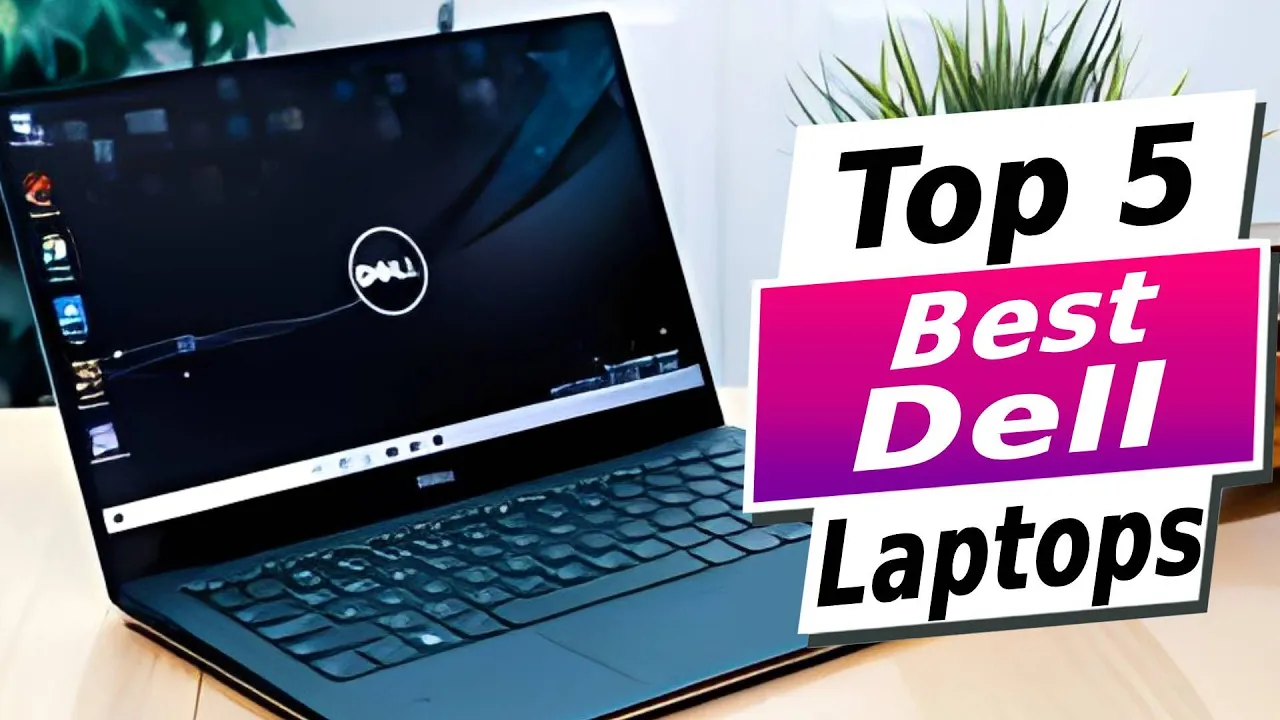


Leave a Reply