Choosing the right laptop as a college student is a big deal. It’s not just about having a machine to take notes on during lectures—your laptop will likely be your entertainment hub, your research assistant, and your connection to the outside world. But let’s face it, college life is expensive, and dropping a grand or more on a laptop isn’t always feasible. That’s why we’ve rounded up the best laptops for college students under $500 that don’t skimp on quality or performance.
What to Look for in a College Laptop Under $500
Performance
When you’re on a budget, you want to make sure you’re getting the most bang for your buck. The performance of a laptop is largely determined by its processor, RAM, and storage.
- Processor: The processor, often called the CPU, is the brain of your laptop. For under $500, you’re likely to find laptops with Intel Core i3, AMD Ryzen 3, or similar processors. These chips are capable of handling everyday tasks like browsing, word processing, and even light photo editing.
- RAM: RAM is crucial for multitasking. While 4GB of RAM is the minimum, 8GB is ideal if you want to keep your laptop running smoothly when multiple tabs are open, or you’re switching between apps.
- Storage: SSDs (Solid State Drives) are much faster than traditional HDDs (Hard Disk Drives). Even though SSDs usually offer less storage space for the price, the speed boost is well worth it. Look for laptops with at least 128GB SSD or 256GB if you can find it within your budget.
Portability
As a college student, you’ll be carrying your laptop around campus all day, so portability matters. Consider the size and weight of the laptop, as well as its battery life.
- Size and Weight: Laptops with 13-inch to 15-inch screens are a sweet spot for portability and usability. Aim for a laptop that weighs under 4 pounds to avoid straining your back.
- Battery Life: You don’t want your laptop dying in the middle of a lecture. Look for models that offer at least 7-8 hours of battery life, which should be enough to get you through a day of classes.
Build Quality and Durability
Your laptop will see a lot of wear and tear, from being stuffed into backpacks to surviving the occasional coffee spill. Durable construction is a must.
- Materials Used: Aluminum or magnesium alloy bodies are more durable than plastic, but they’re also pricier. However, some budget laptops still manage to offer a solid build quality without breaking the bank.
- Keyboard and Trackpad: A comfortable keyboard and responsive trackpad are crucial, especially if you’ll be typing a lot of essays or reports. Check reviews for any potential issues.
Display Quality
The display is another key factor, especially if you’re going to be staring at it for hours on end.
- Screen Size and Resolution: A 15.6-inch screen is a popular size for college laptops, providing enough screen real estate without being too bulky. For resolution, 1920×1080 (Full HD) is the standard, offering clear and crisp visuals.
- Brightness and Color Accuracy: A brighter screen is easier to see in various lighting conditions. Look for laptops with at least 250 nits of brightness. Good color accuracy is essential if you’re into graphic design or video editing.
Connectivity Options
Having the right ports and connectivity options can save you from needing extra adapters and dongles.
- Essential Ports: Make sure the laptop has USB-A and USB-C ports, an HDMI port, and an audio jack. An SD card slot can be a bonus for photographers.
- Wi-Fi and Bluetooth: Wi-Fi 5 (802.11ac) is common in budget laptops, providing decent speed. Bluetooth 4.2 or higher will ensure stable connections with wireless peripherals.
Operating System
The choice between Windows and Chrome OS depends on your needs.
- Windows: Offers compatibility with a wide range of software, making it versatile for different majors and tasks.
- Chrome OS: Lightweight and easy to use, Chrome OS is ideal if you mainly use your laptop for browsing, streaming, and using Google Workspace apps.
Additional Features
- Webcam and Microphone Quality: With the rise of online classes, having a decent webcam and microphone is more important than ever.
- Speaker Quality: While not essential, good speakers can enhance your experience during study breaks or group calls.
Top Laptops for College Students Under $500
1. Acer Aspire 5
The Acer Aspire 5 is a well-rounded laptop that offers excellent value for money.
- Key Specifications:
- Processor: AMD Ryzen 3 3350U
- RAM: 8GB
- Storage: 128GB SSD
- Display: 15.6-inch Full HD
- Weight: 3.97 pounds
- Why it’s great for students: The Aspire 5 provides solid performance for everyday tasks, has a comfortable keyboard, and offers good battery life. Its Full HD display is perfect for streaming videos or working on projects.
2. Lenovo IdeaPad 3
The Lenovo IdeaPad 3 is another great option, especially for those who value portability.
- Key Specifications:
- Processor: Intel Core i3-1115G4
- RAM: 8GB
- Storage: 256GB SSD
- Display: 15.6-inch Full HD
- Weight: 3.64 pounds
- Benefits for college use: The IdeaPad 3 is lightweight and compact, making it easy to carry around campus. Its SSD storage ensures quick boot times, and the 8GB of RAM allows for smooth multitasking.
3. HP 14
The HP 14 strikes a balance between price, performance, and portability.
- Key Specifications:
- Processor: AMD Athlon Silver 3050U
- RAM: 4GB
- Storage: 128GB SSD
- Display: 14-inch HD
- Weight: 3.24 pounds
- Strengths for student life: This laptop is incredibly portable, with a smaller 14-inch screen that’s perfect for those always on the go. While it comes with only 4GB of RAM, it’s still sufficient for basic tasks and the SSD keeps everything running smoothly.
**4
. ASUS VivoBook 15**
The ASUS VivoBook 15 is a stylish and powerful option for students.
- Key Specifications:
- Processor: Intel Core i3-1005G1
- RAM: 8GB
- Storage: 128GB SSD
- Display: 15.6-inch Full HD
- Weight: 3.75 pounds
- Why it’s a solid choice: The VivoBook 15 offers a sleek design with a thin bezel, making it feel more premium than its price suggests. It’s a great choice for students who want a balance of performance, portability, and aesthetics.
5. Dell Inspiron 15 3000
Dell’s Inspiron 15 3000 series provides reliable performance at an affordable price.
- Key Specifications:
- Processor: Intel Celeron N4020
- RAM: 8GB
- Storage: 128GB SSD
- Display: 15.6-inch HD
- Weight: 4.8 pounds
- What makes it student-friendly: The Inspiron 15 3000 is slightly bulkier, but it offers good durability and a decent selection of ports. It’s a reliable workhorse for everyday tasks.
Chromebooks: A Special Mention
What is a Chromebook?
Chromebooks are laptops that run on Chrome OS, a lightweight operating system designed by Google. They’re perfect for students who mostly work online and need a simple, affordable laptop.
Advantages of Chromebooks for Students
- Simplicity and Ease of Use: Chromebooks are easy to set up and use, making them ideal for students who don’t need the full power of a Windows laptop.
- Long Battery Life: Many Chromebooks offer impressive battery life, often lasting up to 10-12 hours on a single charge.
- Integration with Google Services: Chromebooks are seamlessly integrated with Google services like Google Drive, Docs, and Gmail, which are commonly used in education.
Top Chromebook Picks Under $500
- Acer Chromebook Spin 311: A compact 2-in-1 Chromebook with a versatile touchscreen and solid build quality, perfect for taking notes or giving presentations.
- Lenovo Chromebook Flex 5: Offers a 13-inch Full HD display, comfortable keyboard, and excellent battery life, making it a top pick for students.
Tips for Maximizing Your Laptop’s Potential
Regular Maintenance
- Software Updates: Keep your laptop updated with the latest software patches to ensure security and performance.
- Cleaning and Care: Regularly clean your laptop’s keyboard and screen to keep it in top condition. Avoid eating or drinking near your laptop to prevent accidents.
Using Cloud Storage
Instead of relying solely on your laptop’s storage, use cloud services like Google Drive, OneDrive, or Dropbox to store your files. This not only saves space but also ensures that your documents are backed up.
Accessorizing Your Laptop
Invest in a good external mouse, keyboard, and a laptop sleeve or backpack to protect your investment and make your study sessions more comfortable.
Upgrading Components (If Possible)
If your laptop allows, consider upgrading the RAM or storage to extend its lifespan and improve performance.
Where to Find the Best Deals on Laptops
Online Retailers
Websites like Amazon, Newegg, and Best Buy often have competitive prices and regular sales on laptops.
Student Discounts
Brands like Apple, Microsoft, and Dell offer student discounts, which can help you save money on your purchase.
Refurbished and Open-Box Options
Buying a refurbished or open-box laptop can be a great way to get a higher-end model within your budget. Just be sure to check the warranty and return policy.
Conclusion
Finding the best laptop for college under $500 is all about balancing performance, portability, and durability. Whether you opt for a Windows laptop or a Chromebook, there are plenty of options that offer great value without breaking the bank. By considering your specific needs and doing a bit of research, you can find the perfect laptop to help you succeed in your studies.
FAQs
Is a $500 laptop good enough for college?
Yes, a $500 laptop is sufficient for most college tasks like taking notes, browsing the web, streaming videos, and using productivity software.
What is the best operating system for college students?
The best operating system depends on your needs. Windows is versatile and compatible with most software, while Chrome OS is lightweight and ideal for online work.
Can I play games on a laptop under $500?
While you can play some light games on a laptop under $500, don’t expect to run the latest AAA titles smoothly. Stick to older or less demanding games.
How can I extend the battery life of my laptop?
To extend your laptop’s battery life, reduce screen brightness, close unused apps, and avoid charging your laptop to 100% all the time.
Is it better to buy a new or refurbished laptop?
Refurbished laptops can offer excellent value if you’re on a tight budget. Just ensure that it comes with a warranty and return policy.


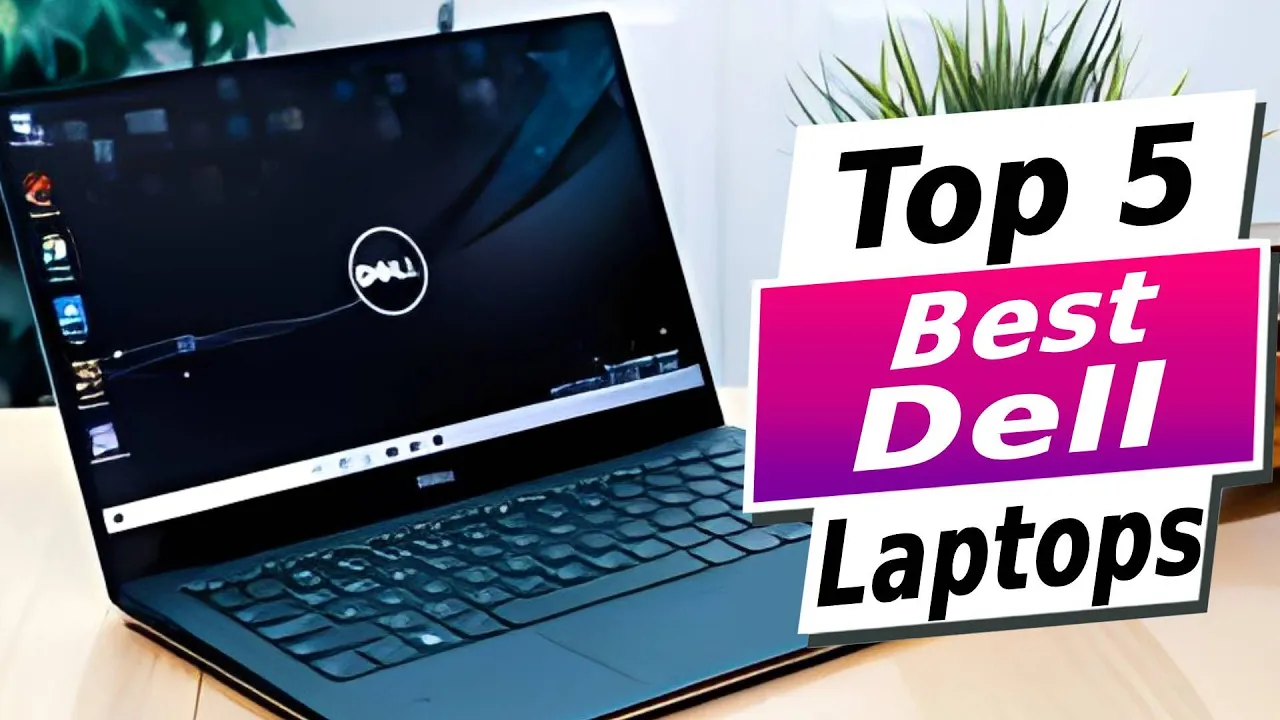


Leave a Reply