Laptops equipped with dedicated graphics cards have become indispensable tools for gamers, video editors, 3D designers, and anyone demanding high-performance computing. These powerful devices offer unparalleled processing capabilities, enabling seamless execution of resource-intensive tasks.
What is a Dedicated Graphics Card?
A dedicated graphics card is a specialized hardware component designed to handle complex graphical computations. Unlike integrated graphics, which share system resources, dedicated graphics cards have their own dedicated memory and processing power, resulting in significantly improved performance.
Why You Need a Laptop with a Dedicated Graphics Card?
- Performance Benefits: Dedicated graphics cards deliver exceptional performance for tasks requiring intensive graphics processing, such as gaming, video editing, 3D modeling, and more.
- Who Benefits:
- Gamers: Enjoy smooth gameplay at high resolutions and frame rates.
- Video Editors: Experience faster rendering times and smoother video editing workflows.
- 3D Designers: Create complex models and animations with ease.
Key Features to Consider When Choosing a Laptop with a Dedicated Graphics Card
- GPU performance and types: NVIDIA GeForce and AMD Radeon are the leading GPU manufacturers. Consider factors like CUDA cores, ray tracing capabilities, and power consumption.
- Processor (CPU) compatibility: Ensure the CPU is powerful enough to handle the GPU’s demands.
- RAM requirements: Adequate RAM is essential for smooth multitasking and demanding applications.
- Display quality: High-refresh-rate displays provide a smoother gaming experience, while high-resolution displays offer better detail.
- Storage type: Opt for SSDs for faster boot times and application loading.
- Cooling systems: Efficient cooling prevents overheating and ensures optimal performance.
- Battery life considerations: While dedicated graphics cards can impact battery life, newer models offer improved power efficiency.
Top Graphics Cards for Laptops in 2024
- NVIDIA GeForce RTX 4090: The most powerful mobile GPU, offering exceptional performance for demanding tasks.
- AMD Radeon RX 7900M: A high-performance GPU from AMD, capable of handling demanding games and creative applications.
- Intel Arc A770M: Intel’s latest mobile GPU, offering competitive performance and features.
Best Laptops with NVIDIA Graphics Cards
- Dell XPS 17 (RTX 4070): A powerful and stylish laptop with a high-quality display and excellent performance.
- Razer Blade 16 (RTX 4090): A premium gaming laptop with a stunning design and top-of-the-line hardware.
- ASUS ROG Zephyrus G14 (RTX 4060): A compact and lightweight gaming laptop with impressive performance.
Best Laptops with AMD Graphics Cards
- ASUS ROG Strix G15 Advantage Edition (RX 6800M): A powerful gaming laptop with AMD’s latest GPU.
- Dell G5 15 SE (RX 5600M): A budget-friendly gaming laptop with decent performance.
- Lenovo Legion 5 (RX 6600M): A versatile laptop suitable for both gaming and creative tasks.
Best Budget Laptops with Dedicated Graphics
- Acer Nitro 5 (RTX 3050): A good option for budget-conscious gamers.
- HP Pavilion Gaming (GTX 1650): A reliable and affordable gaming laptop.
- Lenovo Ideapad Gaming 3 (RTX 3050): A well-rounded gaming laptop with a competitive price.
Gaming Performance on Laptops with Dedicated Graphics Cards
- FPS benchmarks in popular games: Measure performance in popular titles to compare different laptops.
- How to maximize gaming performance: Adjust settings, update drivers, and ensure proper cooling.
Laptops for Creators with Dedicated Graphics Cards
- Why creators need a powerful GPU: For video editing, 3D modeling, and other creative tasks.
- Best options for video editing and 3D design: Consider laptops with high-end GPUs and ample RAM.
Portability vs. Power: Choosing the Right Laptop for Your Needs
- Balancing weight, size, and performance: Decide whether portability or raw power is more important.
- Thin and light laptops with powerful GPUs: Options for those seeking both performance and portability.
How to Maintain and Optimize a Laptop with a Dedicated Graphics Card
- Updating drivers: Keep your GPU drivers up-to-date for optimal performance.
- Managing heat and battery life: Use cooling pads and adjust power settings.
- Cleaning and maintenance tips: Regularly clean your laptop to prevent dust buildup.
Are Laptops with Dedicated Graphics Cards Worth It?
- Pros and cons of owning one: Consider factors like cost, performance, and portability.
- Long-term benefits for performance-heavy tasks: Dedicated graphics cards can be a valuable investment for demanding users.
Upcoming Trends in Laptop GPUs
- AI-powered GPUs: Expect advancements in AI-accelerated tasks.
- Improvements in power efficiency: More efficient GPUs will improve battery life.
- Future releases in the NVIDIA, AMD, and Intel lineups: Stay updated on the latest GPU releases.
Conclusion
Laptops with dedicated graphics cards offer exceptional performance for gamers and creators. By carefully considering factors like GPU performance, CPU compatibility, and display quality, you can find the ideal laptop to meet your specific needs.
FAQs
- How long do laptops with dedicated graphics cards last? With proper care and maintenance, they can last several years.
- Can you upgrade the graphics card in a laptop? Typically, graphics cards are soldered onto the motherboard and cannot be upgraded.
- Do laptops with dedicated GPUs overheat more often? Efficient cooling systems can help prevent overheating.
- Are dedicated graphics cards only for gaming? They are also suitable for video editing, 3D design, and other creative tasks.
- What is the best laptop with a dedicated GPU for students? Consider factors like budget, performance, and portability when choosing a laptop for students.


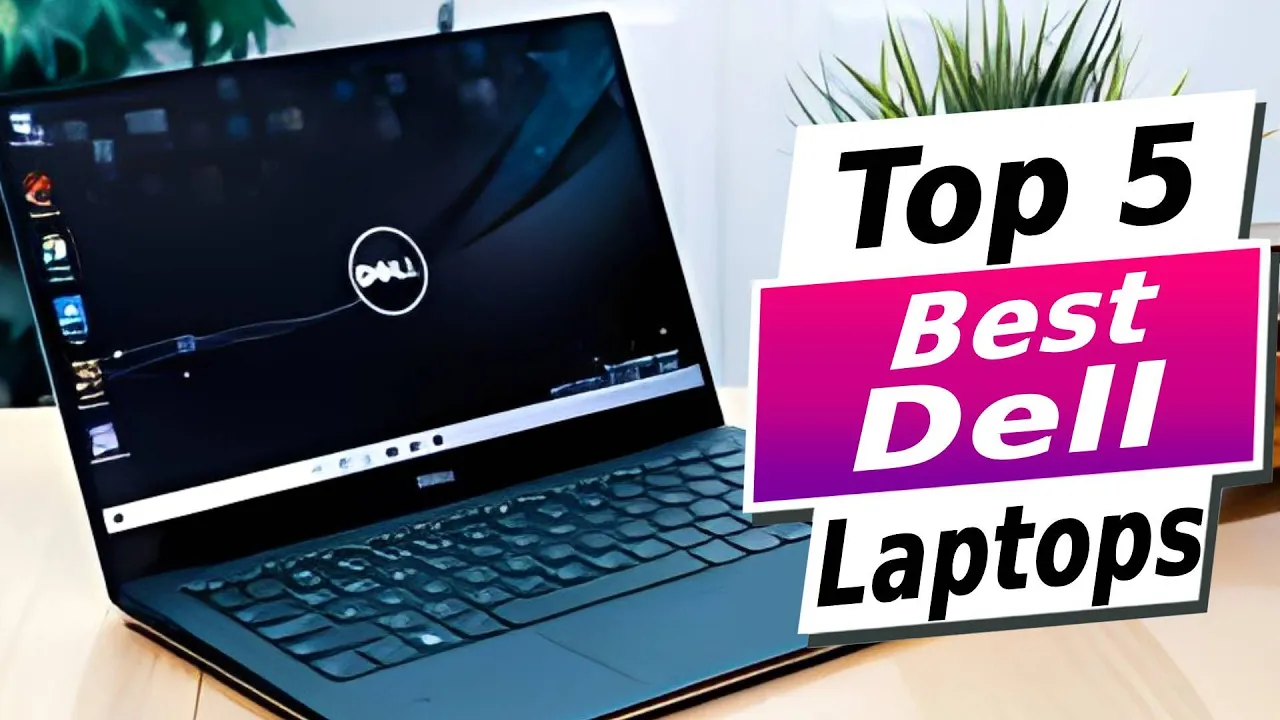


Leave a Reply