Music production has never been more accessible, with the tools for creating professional-grade tracks right at your fingertips. But all that power needs the right machine to back it up. Whether you’re a seasoned producer or just getting into the world of music, choosing the best laptop for music production is crucial to your workflow. Let’s dive into the key features to consider, and the top laptop choices available today.
Key Considerations When Choosing a Laptop for Music Production
Before diving into the specific models, it’s essential to know what makes a laptop great for music production. Unlike general computing, music production involves handling heavy audio files, multiple plug-ins, and digital audio workstations (DAWs), which can demand a lot from your system.
CPU Power and Speed
The CPU is the brain of your laptop. When you’re running complex DAWs like Ableton Live, Logic Pro X, or FL Studio, you’ll need a powerful processor. Look for laptops with at least an Intel i7, AMD Ryzen 7, or Apple’s M2 chip for smooth performance during heavy music sessions.
RAM Requirements for Music Software
More RAM means better multitasking. For music production, 16GB of RAM is a minimum, but if you’re using lots of plugins and virtual instruments, 32GB will give you extra breathing room.
Storage: SSD vs. HDD
Speedy storage can make a huge difference in your workflow. SSDs (Solid State Drives) are faster and more reliable than traditional HDDs. Aim for at least 512GB SSD storage, but external SSDs can help expand your storage without compromising speed.
Audio Interface Compatibility
Most professionals use an external audio interface to handle sound input and output. Ensure your laptop has enough ports and is compatible with your interface (most commonly USB or Thunderbolt).
Display Size and Resolution
A larger screen (15 inches or more) with at least 1080p resolution will give you more real estate to view your tracks, plugins, and mixer. Music production often involves multiple windows, so a clear display is key.
Connectivity Ports (USB, Thunderbolt, etc.)
You’ll need ports for audio interfaces, MIDI controllers, and external hard drives. Thunderbolt and USB-C are particularly useful for their speed and versatility.
Operating System (macOS vs. Windows)
Many producers debate between macOS and Windows. macOS is often favored for its compatibility with software like Logic Pro X, while Windows offers more hardware flexibility. The right choice depends on your preferred DAW and personal workflow.
Best Laptops for Music Production in 2024
Here are some of the best laptops currently available for music production. Each of these options balances power, portability, and price.
Apple MacBook Pro M2
When it comes to music production, the Apple MacBook Pro M2 is a fan favorite. Apple’s M2 chip offers unmatched performance for audio work, with incredible processing power, long battery life, and native compatibility with professional music software like Logic Pro X and GarageBand. Its quiet operation and sleek design make it a dream for on-the-go producers.
Dell XPS 15
For those looking for a solid Windows machine, the Dell XPS 15 is a powerhouse. With Intel Core i9 options and up to 64GB of RAM, this laptop can handle even the most demanding sessions. Its stunning OLED display makes it easy to edit audio waveforms with precision, and the high-end specs ensure smooth multitasking.
Asus ROG Zephyrus G14
Originally marketed as a gaming laptop, the Asus ROG Zephyrus G14 is an unexpected hit among music producers. Powered by the Ryzen 9 processor and NVIDIA GeForce RTX 3060 graphics, this laptop offers blazing fast performance. Its compact size makes it a good choice for mobile producers who still need high specs.
Microsoft Surface Laptop Studio
For creative professionals who want versatility, the Microsoft Surface Laptop Studio offers a 2-in-1 design. Its touchscreen is great for intuitive controls in DAWs, while its powerful Intel i7 processor and up to 32GB of RAM make it a solid performer. The unique studio mode makes it especially comfortable for editing audio.
Lenovo ThinkPad X1 Extreme Gen 5
The Lenovo ThinkPad X1 Extreme Gen 5 is known for its durability and power. With customizable specs, you can tailor this laptop to meet your production needs, whether it’s an Intel i9 CPU or 64GB of RAM. Its keyboard and robust build quality make it great for long studio sessions.
Budget Options for Music Production
If you’re just starting out and can’t splurge on top-tier laptops, there are still great budget-friendly options.
Acer Swift 3
Equipped with an AMD Ryzen processor and 8GB RAM, the Acer Swift 3 is affordable yet capable. It’s not going to handle massive projects but is perfect for beginners.
HP Pavilion 15
With its Intel i5 processor and 12GB of RAM, the HP Pavilion 15 strikes a balance between performance and price. It’s a solid option for intermediate producers working on simpler projects.
Lenovo IdeaPad Flex 5
For under $700, the Lenovo IdeaPad Flex 5 offers a flexible 2-in-1 design, AMD Ryzen processor, and 16GB RAM. It’s great for anyone who needs a balance between affordability and functionality.
macOS vs. Windows for Music Production
The macOS Advantage: Logic Pro X and Core Audio
If you plan to use Logic Pro X, Final Cut, or other Apple-exclusive software, macOS is the obvious choice. Core Audio, built into macOS, offers low latency without needing third-party drivers.
Windows: More Hardware Choices and Flexibility
Windows laptops offer more diversity in hardware options, making them flexible for users who may want to upgrade or customize their system down the line. Additionally, Windows users can take advantage of software like FL Studio, Pro Tools, and more.
Optimizing Laptop Performance for Music Production
Even with the best laptop, optimizing performance is essential for seamless music production.
- Managing CPU and RAM Usage: Close unused applications and keep background processes to a minimum.
- External Hard Drives for Sample Libraries: Free up internal space by using external SSDs for storing large libraries.
- External Audio Interfaces for Better Sound Quality: To avoid latency and improve sound quality, invest in a reliable external audio interface.
Conclusion
Choosing the best laptop for music production boils down to balancing performance, portability, and your budget.
From the powerhouse Apple MacBook Pro M2 to the versatile Microsoft Surface Laptop Studio, there’s a machine for every type of music producer. Keep in mind your DAW, preferred operating system, and accessories to enhance your workflow and creativity.
FAQs
- Can I use a gaming laptop for music production?
- Yes, many gaming laptops, like the Asus ROG Zephyrus G14, offer powerful processors and ample RAM, making them suitable for music production.
- Is 16GB RAM enough for music production?
- For most projects, 16GB is sufficient, but if you’re handling large sample libraries or complex projects, 32GB is recommended.
- Do I need an external audio interface?
- While not essential, an external audio interface can improve sound quality and reduce latency, especially for professional setups.
- Is macOS better than Windows for music production?
- It depends on your workflow. macOS is favored for its low-latency audio processing and compatibility with Logic Pro X, but Windows offers more hardware flexibility.
- What’s the best laptop for beginners in music production?
- The Acer Swift 3 and Lenovo IdeaPad Flex 5 are great affordable options for beginners.


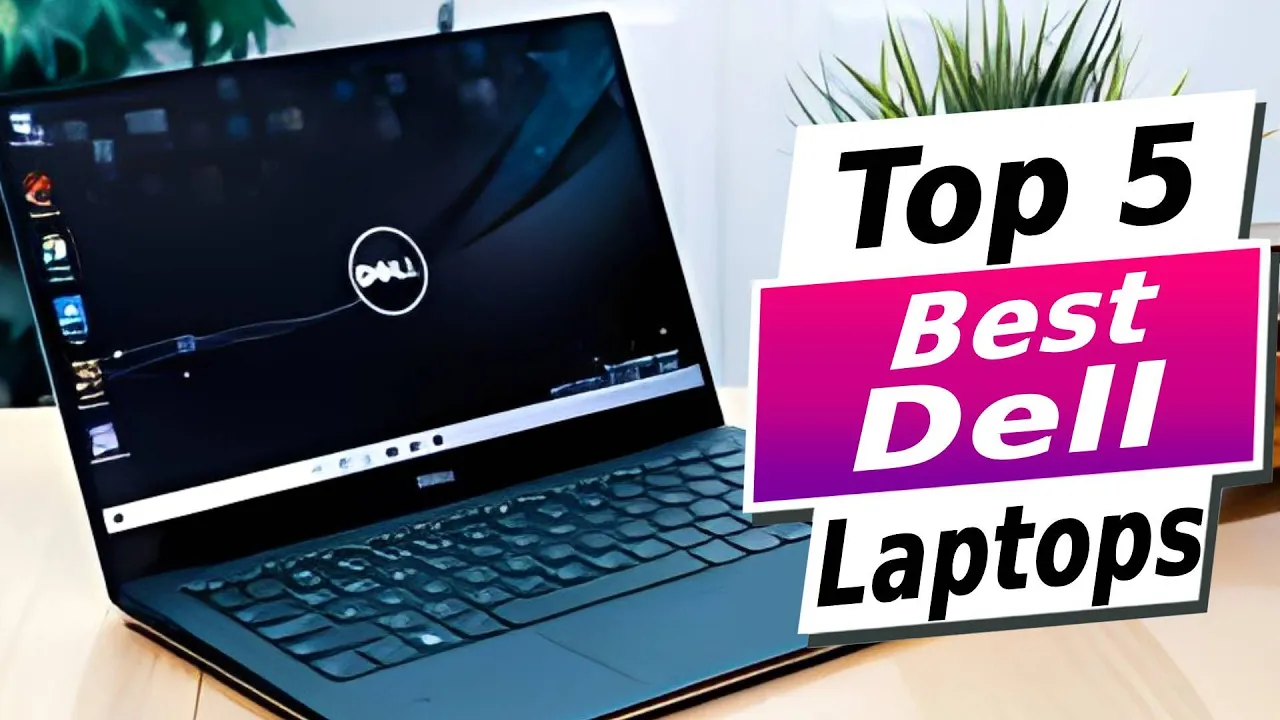


Leave a Reply