Gaming and streaming have evolved into serious hobbies and careers, often requiring a high-performance PC that can handle both without breaking a sweat. Whether you’re a professional streamer or a casual gamer looking to start broadcasting your gameplay, having the right setup is crucial. A gaming PC that’s powerful enough to handle intense gaming sessions while also managing a smooth, high-quality stream is an absolute must. But what exactly makes a gaming PC the best for streaming and gaming? Let’s dive into the key components and considerations.
What Makes a Gaming PC Great for Streaming and Gaming?
Performance Demands for Gaming
First and foremost, gaming PCs need to deliver stellar performance. The more demanding the game, the more power you’ll need under the hood. Modern games often demand high frame rates and resolutions, meaning that a fast processor and a high-end GPU (Graphics Processing Unit) are necessary to avoid lag and stuttering.
A good gaming PC should deliver at least 60 frames per second (FPS) for smooth gameplay, but for competitive gaming, shooting for 144 FPS or more is ideal. If you’re into high-end titles like “Cyberpunk 2077” or “Call of Duty: Warzone,” you’ll need a machine that can handle all the graphical splendor while keeping performance in check.
Streaming Requirements
Streaming adds an extra layer of complexity. When you stream, your PC must handle both the game and the streaming software, like OBS (Open Broadcaster Software), simultaneously. This means your CPU (Central Processing Unit) is doing double duty, rendering game frames and encoding your stream at the same time.
A strong multi-core processor, such as an AMD Ryzen 9 or Intel Core i9, can make this easier by splitting these tasks between multiple cores. And let’s not forget about the GPU, which can offload some of the encoding work depending on your streaming settings.
Multi-tasking Capability
When streaming, you’re often juggling a lot of tasks: running the game, encoding video, managing chat, maybe even running Spotify in the background. A good gaming PC needs enough RAM and processing power to handle all these tasks smoothly. If you have too little power, your stream could start lagging, which would seriously hurt your viewer count!
Key Components of a Gaming PC for Streaming
CPU (Central Processing Unit)
The processor is the brain of your PC. For streaming and gaming, you need a multi-core CPU with high clock speeds. Streaming demands extra processing power, as the CPU handles encoding for platforms like Twitch or YouTube.
Some top options include the AMD Ryzen 9 7900X and Intel Core i9-13900K. These CPUs offer excellent performance for gaming and multi-threaded workloads, making them perfect for streamers.
GPU (Graphics Processing Unit)
A high-performance GPU is vital for running games at high settings and resolutions. For streaming, the GPU can also assist with encoding, taking some of the load off the CPU. Top-tier options include the NVIDIA GeForce RTX 3080 or RTX 4090, which offer fantastic gaming performance and are excellent for high-resolution streaming.
For those on a tighter budget, GPUs like the NVIDIA RTX 3060 Ti or AMD Radeon RX 6700 XT are still very capable for streaming at 1080p.
RAM (Random Access Memory)
For gaming and streaming, 16GB of RAM is the minimum requirement. However, if you’re looking to future-proof your setup, 32GB is even better. More RAM allows your PC to handle multiple tasks, ensuring you don’t run into memory bottlenecks when you have several applications running.
Storage (SSD vs HDD)
While a traditional HDD (Hard Disk Drive) can store large amounts of data, it’s significantly slower than an SSD (Solid State Drive). For gaming and streaming, an SSD is crucial. It ensures faster load times, quicker game installs, and improved system responsiveness. Aim for at least 500GB of SSD storage, with 1TB being ideal if you plan to store multiple games and recorded streams.
Cooling System
Streaming and gaming can push your PC’s components to their limits, making a good cooling system necessary. Overheating can throttle performance or even damage components over time. A high-end gaming PC typically benefits from liquid cooling or at least high-quality air coolers. It’s also important to have good airflow in your case to keep temperatures in check during long gaming sessions.
Power Supply Unit (PSU)
Don’t skimp on your power supply. Make sure your PSU provides enough wattage to support all your components, especially if you’re using a high-end GPU. Look for a PSU with an 80 Plus Gold or better rating to ensure efficiency and reliability.
Pre-built vs Custom-Built PCs
Pre-built Gaming PCs for Streaming
Pre-built gaming PCs are a great option if you want a plug-and-play solution. Companies like Alienware, Corsair, and MSI offer fantastic pre-built options that are optimized for both gaming and streaming. These PCs come pre-assembled with warranties, saving you time and hassle. However, pre-builts tend to be pricier than custom-built options, and you might not get the exact specifications you want.
Custom-Built Gaming PCs for Streaming
For those who want complete control over their build, custom-building your PC is the way to go. You can select the best components tailored to your needs and budget. Custom builds often provide better performance per dollar spent, and you can upgrade components down the line as technology advances.
Budget Considerations
High-end Gaming PCs
If you’re a professional streamer, you might want to invest in a high-end system. PCs like the NZXT Streaming PC or Alienware Aurora R15 provide top-tier performance for gaming and streaming simultaneously, allowing for 4K gaming and smooth multi-tasking.
Mid-range Gaming PCs
For those on a more modest budget,
mid-range PCs can still handle streaming and gaming efficiently. PCs like the Corsair Vengeance i7200 and CyberPowerPC Gamer Supreme offer great value for around $1,500 to $2,000.
Budget-Friendly Gaming PCs
If you’re just getting started with streaming and don’t want to break the bank, there are budget-friendly options as well. PCs like the HP Omen 30L and SkyTech Blaze II provide solid 1080p gaming performance for around $1,000 or less, though you may have to compromise on some settings for more demanding games.
Tips for Optimizing Your Gaming PC for Streaming
Optimizing In-Game Settings
One trick to balance gaming and streaming is to adjust your in-game graphics settings. Lowering the resolution or turning off features like ray tracing can help improve performance, giving your PC the bandwidth to stream without hiccups.
Streaming Software Settings
Make sure your streaming software settings are optimized. Lower your stream’s bitrate or output resolution if you’re experiencing performance issues, and consider using your GPU for encoding rather than the CPU if your processor is struggling.
Internet Connection
A fast and stable internet connection is crucial for streaming. Aim for at least a 10 Mbps upload speed for a smooth 1080p stream. Anything lower can cause buffering and interruptions, frustrating both you and your viewers.
Conclusion: Choosing the Best Gaming PC for Streaming and Gaming
When choosing the best gaming PC for streaming and gaming, it’s all about balance. You’ll want a system that can handle high-performance gaming while also managing the additional workload of encoding and broadcasting your stream. Investing in key components like a strong CPU, GPU, and sufficient RAM will ensure you’re set up for success. Whether you go for a pre-built system or customize your own, the right gaming PC will let you game and stream without a hitch.
FAQs
- What’s the minimum PC specification for streaming and gaming?
- At least an Intel Core i5 or AMD Ryzen 5 processor, 16GB of RAM, and an NVIDIA GTX 1660 or better.
- Can I stream and game with a budget gaming PC?
- Yes, but you may need to adjust your game and stream settings to avoid performance issues.
- What internet speed do I need for smooth streaming?
- A minimum of 10 Mbps upload speed is recommended for smooth 1080p streaming.
- How can I future-proof my gaming PC for streaming?
- Opt for a powerful CPU and GPU, at least 32GB of RAM, and ensure you have a fast SSD for storage.
- Are there any all-in-one PCs good for gaming and streaming?
- While not as common, some high-end all-in-one PCs, like the Apple iMac with M1 chips, can handle casual gaming and streaming. However, a dedicated gaming PC is generally preferred.


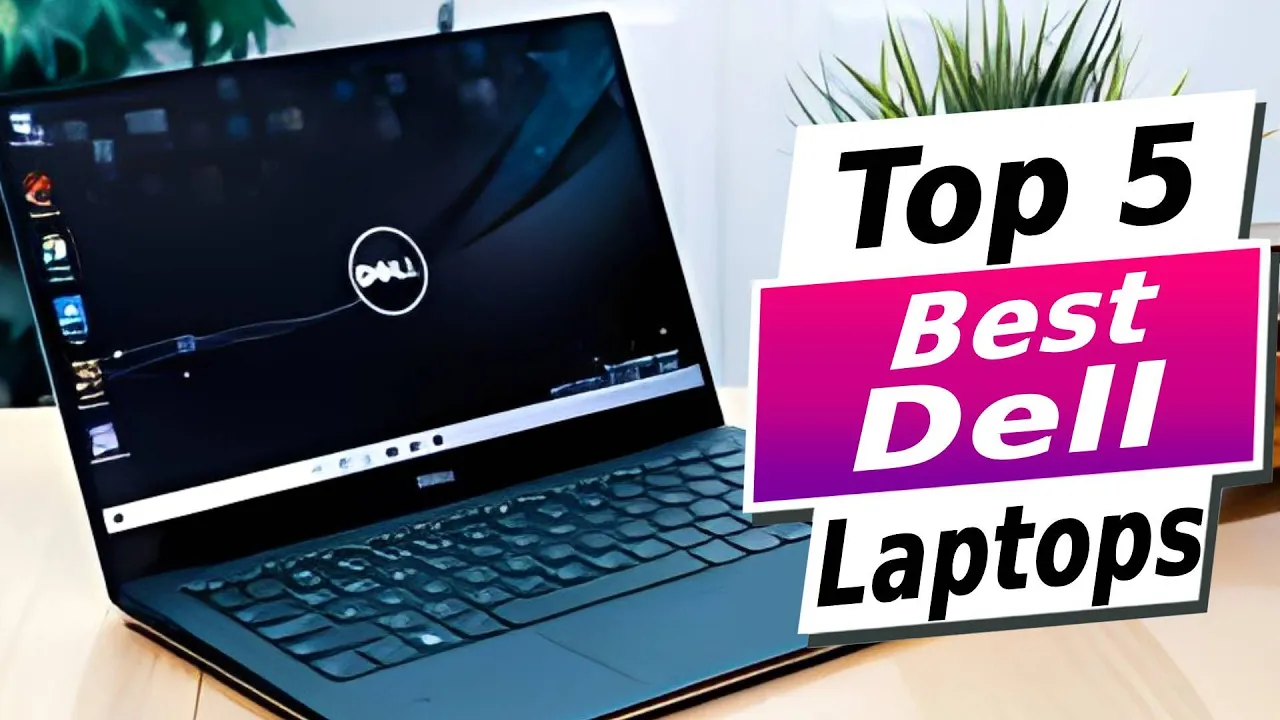


Leave a Reply