Introduction
Video editing has become a crucial skill in today’s digital age, whether you’re a budding filmmaker, a YouTuber, or someone who enjoys editing home videos. A common question that arises for those entering the world of video editing is whether a laptop is good enough for the task. The answer depends on several factors, including the type of projects you’re working on and the specifications of the laptop itself. In this article, we’ll dive deep into what makes a laptop suitable for video editing and whether it’s the right choice for your needs.
Understanding Video Editing Requirements
Processing Power
Video editing is a resource-intensive activity, especially when working with high-resolution footage. The CPU (Central Processing Unit) is the brain of your laptop, and its power directly impacts your editing speed. Multi-core processors like Intel’s i7 or i9, and AMD’s Ryzen 7 or 9, are recommended for smooth performance.
Graphics Capability
While the CPU is vital, a good GPU (Graphics Processing Unit) is equally important. A dedicated graphics card, such as NVIDIA’s RTX series or AMD’s Radeon series, can handle the rendering and playback of complex video effects much better than integrated graphics.
Memory and Storage
RAM (Random Access Memory) is crucial for multitasking and handling large video files. A minimum of 16GB of RAM is recommended, though 32GB or more is ideal for more intensive projects. Additionally, SSDs (Solid State Drives) are preferred over HDDs (Hard Disk Drives) due to their faster data retrieval speeds, which reduce loading times and improve overall performance.
Display Quality
A high-resolution display with accurate color representation is essential for video editing. Look for laptops with at least a Full HD (1920×1080) screen, though a 4K display is preferable for professional work. IPS panels are also recommended for better color accuracy and viewing angles.
Software Compatibility
Not all video editing software runs equally well on all laptops. Ensure that your laptop is compatible with your preferred editing software, whether it’s Adobe Premiere Pro, Final Cut Pro, DaVinci Resolve, or another program.
Laptops vs. Desktops for Video Editing
Portability
The biggest advantage of laptops over desktops is their portability. If you need to edit videos while traveling or in various locations, a laptop is undeniably more convenient.
Performance Differences
Desktops generally offer more power for the price, with better cooling solutions and the ability to house more powerful components. However, high-end laptops have closed the gap significantly, making them viable for serious video editing tasks.
Upgradability
Desktops have the upper hand when it comes to upgradability. Components like the CPU, GPU, and storage can be easily upgraded in a desktop, while laptops are more limited in this regard.
Cost Considerations
Laptops that are capable of handling video editing can be expensive, often costing more than a desktop with similar or better specifications. However, the added portability might justify the cost for some users.
Key Laptop Features for Video Editing
High-Performance CPUs
As mentioned earlier, a powerful CPU is critical. Look for laptops with the latest Intel or AMD processors that offer multiple cores and high clock speeds.
Dedicated Graphics Cards
A laptop with a dedicated GPU will significantly enhance your video editing experience, especially when working with 3D effects, rendering, or high-resolution video.
Sufficient RAM and Fast Storage
Aim for at least 16GB of RAM, and ensure your laptop has SSD storage. Some laptops offer hybrid storage options, combining SSDs for speed with HDDs for higher capacity, which can be a good compromise.
High-Resolution Displays
A 4K display isn’t just a luxury; it’s becoming a necessity for serious video editing. Additionally, consider laptops that support wide color gamuts like Adobe RGB or DCI-P3 for accurate color grading.
Adequate Cooling Systems
Video editing can generate a lot of heat, so a laptop with an efficient cooling system is essential to maintain performance and prevent thermal throttling.
Popular Laptop Models for Video Editing
Apple MacBook Pro
Known for its sleek design and powerful performance, the MacBook Pro is a favorite among professional video editors, particularly those who use Final Cut Pro.
Dell XPS 15
The Dell XPS 15 offers a great balance of power, portability, and display quality, making it a solid choice for video editors who need a reliable machine on the go.
ASUS ROG Zephyrus G14
While primarily a gaming laptop, the ASUS ROG Zephyrus G14’s powerful specs and excellent display make it a surprisingly good option for video editing.
Microsoft Surface Laptop Studio
With its innovative design and powerful internals, the Surface Laptop Studio is perfect for creatives who need a versatile machine that can handle demanding tasks like video editing.
How to Optimize a Laptop for Video Editing
Regular Software Updates
Keep your editing software and drivers updated to ensure you’re getting the best performance and compatibility.
External Storage Solutions
Invest in external SSDs or Thunderbolt drives to expand your storage capacity without compromising speed.
Adjusting Display Settings
Calibrate your laptop’s display to ensure color accuracy, which is crucial for professional-grade video editing.
Managing Power Settings
Optimize your laptop’s power settings to balance performance and battery life, especially if you’re editing on the go.
Cooling Accessories
Consider using a cooling pad or external fan to help manage your laptop’s temperature during intensive editing sessions.
Real-World Scenarios: When a Laptop Suffices
On-the-Go Editing
For content creators who are constantly on the move, a laptop is the best choice, offering the flexibility to edit anywhere.
Budget-Friendly Options
If you’re starting out and don’t have the budget for both a desktop and a laptop, a high-spec laptop can serve as an all-in-one solution.
Beginner Projects
For beginners or those working on less demanding projects, a mid-range laptop can handle video editing without issues.
When to Consider a Desktop Instead
Heavy-Duty Projects
For large-scale, complex video projects, a desktop might be a better choice due to its superior performance and cooling.
Multi-Monitor Setups
If you prefer working with multiple monitors, a desktop setup is more practical, though some laptops can support multiple external displays.
Long-Term Upgradability
If you plan to upgrade your hardware over time, a desktop offers more flexibility and cost-effectiveness in the long run.
Conclusion
So, is a laptop good enough for video editing? The answer is yes, but with some caveats. Laptops today are more powerful than ever, and with the right specifications, they can handle most video editing tasks with ease. However, for those who need the utmost performance, upgradability, or who work on very demanding projects, a desktop might still be the better choice. Ultimately, the decision comes down to your specific needs and circumstances.
FAQs
Is a gaming laptop good for video editing?
Yes, gaming laptops are often equipped with powerful CPUs and GPUs, making them well-suited for video editing.
How much RAM do I need for video editing on a laptop?
At least 16GB of RAM is recommended, though 32GB or more is ideal for handling larger projects.
Can a laptop handle 4K video editing?
Yes, many high-end laptops can handle 4K video editing, but make sure your laptop has a powerful CPU, dedicated GPU, and sufficient RAM.
What are the best video editing software options for laptops?
Adobe Premiere Pro, Final Cut Pro (for Mac users), and DaVinci Resolve are popular choices that work well on laptops.
How do I improve my laptop’s performance for video editing?
Keep your software updated, use external storage, manage power settings, and consider cooling accessories to maintain performance during editing sessions.


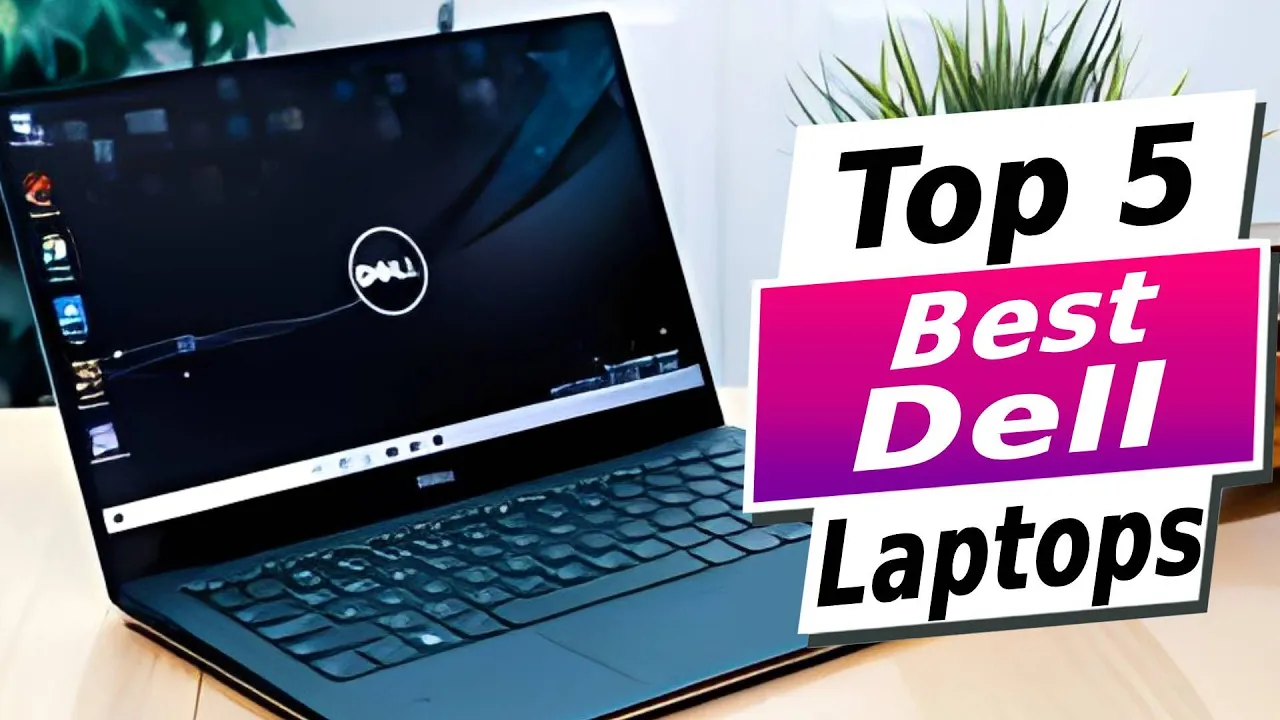


Leave a Reply